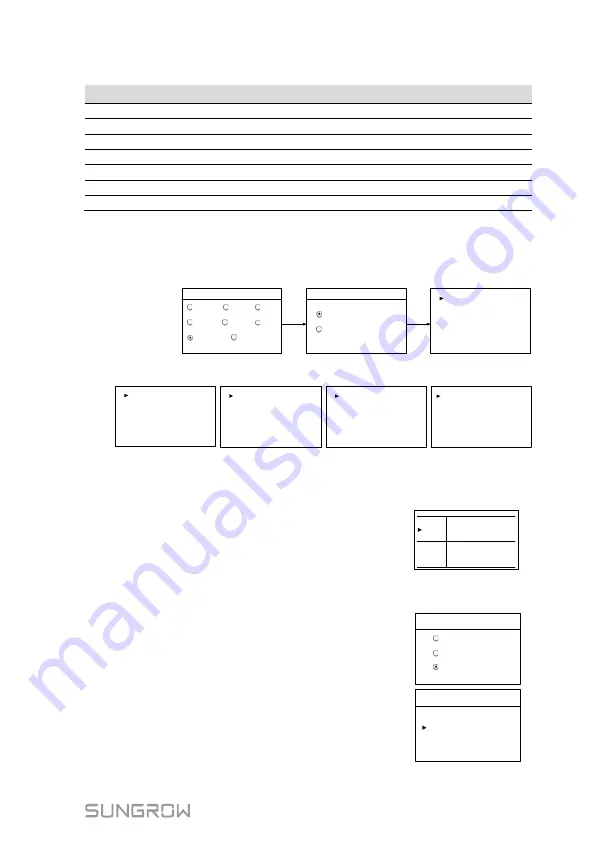
User Manual
63
Parameter
Default
AG
EE
EG
PN
PC
WP
2-Time (s)
0.20
0.20
0.20
0.20
0.20
0.20
0.20
Under-frequency *
1-F
min
(Hz)
47.00
48.00
47.00
47.00
47.00
47.00
47.00
1-Time (s)
1.50
1.50
1.50
1.50
1.50
1.50
1.50
2-F
min
(Hz)
47.00
48.00
47.00
47.00
47.00
47.00
47.00
2-Time (s)
1.50
1.50
1.50
1.50
1.50
1.50
1.50
10-min voltage
255.0
255.0
255.0
257.0
258.0
255.0
258.0
* In New Zealand, the default value for under-frequency protection is 45.00 Hz,
the others are the same as in Australia. Refer to
explanations.
Set the protective parameters if you choose “Manual” (single stage):
Grid Standard
AG
EE
EG
PN
PC
WP
Manual
Default
Prot. Stage
Single Stage
Multi. Stage
Vgrid-min 180.0V
Vgrid-max 260.0V
Fgrid-min 47.00Hz
Fgrid-max 52.00Hz
Press
ENT
Press
ENT
The multiple stage parameters are as follows.
1-Time 002.00s
1-Vmax 260.0V
2-Time 000.20s
2-Vmax 265.0V
1-Time 002.00s
1-Vmin 180.0V
2-Time 002.00s
2-Vmin 180.0V
1-Time 000.20s
1-Fmax 52.00Hz
2-Time 000.20s
2-Fmax 52.00Hz
1-Time 001.80s
1-Fmin 47.00Hz
2-Time 001.80s
2-Fmin 47.00Hz
2.
Set the system time, which is very important and directly affects data
logging.
DD, MM, and YY stand for day, month, and
year respectively.
hh, mm, and ss stand for hour, minute, and
second respectively.
Date
Time
22 / 02 / 15
07 : 38 : 08
hh : mm : ss
DD / MM / YY
3.
Zero-export setting
ON:
no power could be exported to the grid.
OFF:
all inverter output power could be exported
to the grid.
Partial:
partial of the output power could be
exported to the grid.
Export power range:
When the existing system is disabled: 0–5000 W
When the existing system is enabled,
Partial
2/2
Zero-export
ON
OFF
Partial
1/2
Export Pwr[W] 05000
















































