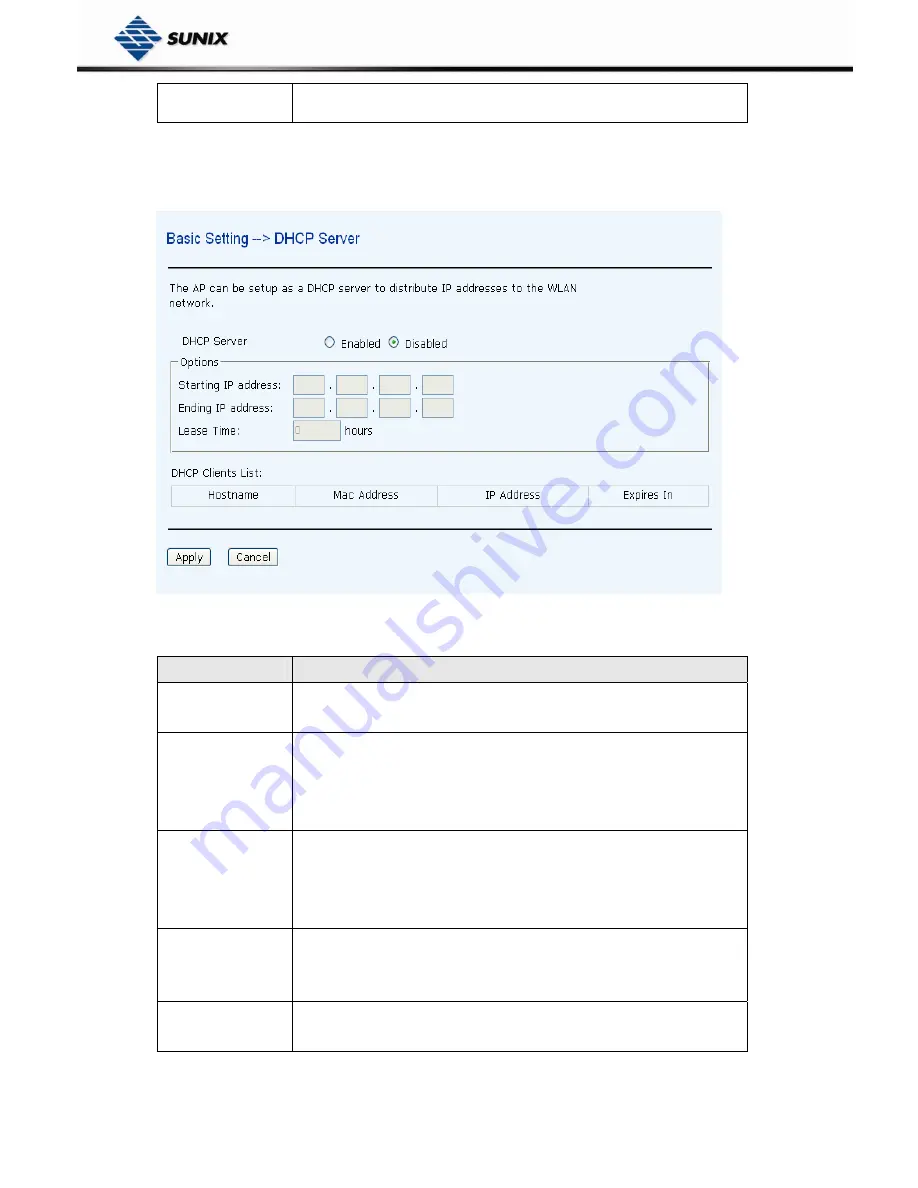
25
another new DNS server.
5.2.2.5
Setting DHCP Server
The following table describes the labels in this screen.
Label
Description
DHCP Server
Enable or Disable the DHCP Server function. Enable – the switch will
be the DHCP server on your local network
Start IP Address
The dynamic IP assign range. Low IP address is the beginning of the
dynamic IP assigns range. For example: dynamic IP assign range is
from 192.168.1.100 to 192.168.1.200. 192.168.1.100 will be the Start
IP address.
End IP Address
The dynamic IP assign range. High IP address is the end of the
dynamic IP assigns range. For example: dynamic IP assign range is
from 192.168.1.100 to 192.168.1.200. 192.168.1.200 will be the End
IP address
Lease Time
(Hour)
It is the time period that system will reset the dynamic IP assignment to
ensure the dynamic IP will not been occupied for a long time or the
server doesn’t know that the dynamic IP is idle.
DHCP Clients List
List the devices on your network that are receiving dynamic IP
addresses from the WAP-5002/WAP-5002P.
















































