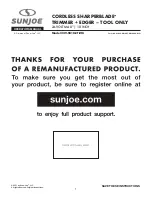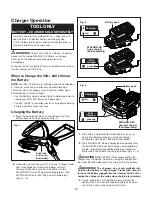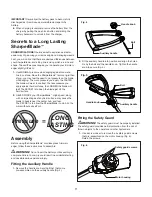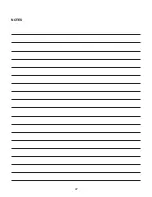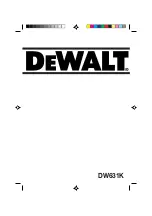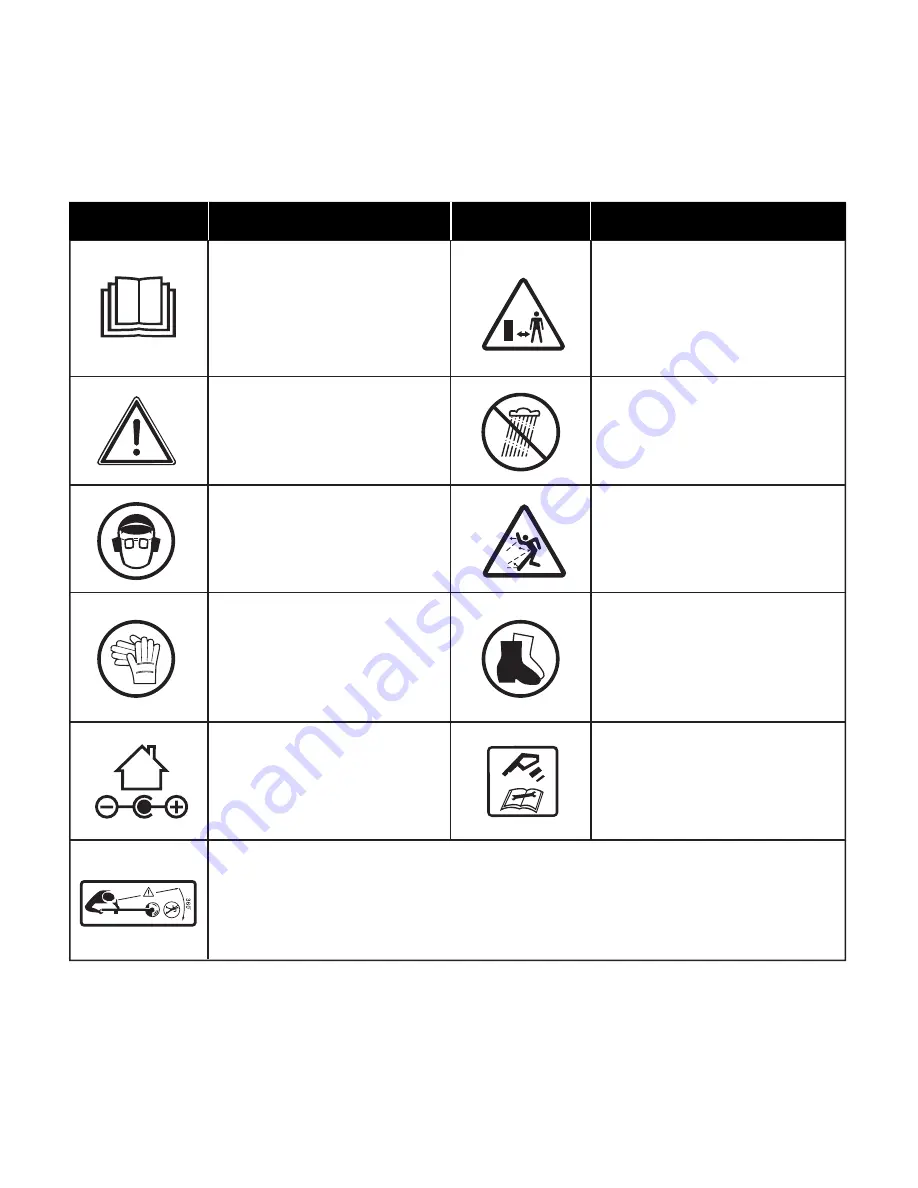
7
Safety Symbols
The following table depicts and describes safety symbols that may appear on this product. Read, understand, and follow all
instructions on the machine before attempting to assemble and operate.
READ THE OPERATOR'S
MANUAL(S) – Read, understand,
and follow all instructions in the
user manual(s) before attempting
to assemble and operate.
SAFETY ALERT – Indicates
a precaution, a warning, or
a danger.
Disconnect the battery pack before
any repair or maintenance.
WARNING!
Do not expose the unit
to rain or wet conditions.
WEAR EYE AND HEARING
PROTECTION – For protection
against injury, wear ear defenders
and safety goggles.
Keep bystanders and children
a safe distance away.
Symbols
Symbols
Descriptions
Descriptions
Wear safety gloves during
use to protect hands.
Wear non-slip footwear that will
protect your feet and improve your
footing on slippery surfaces.
Beware of flying objects
and debris.
Indoor use only. Only use
battery charger indoors.
DANGER! Beware of thrown objects to bystanders. Keep bystanders at least
15 m (50 ft) away from the machine.