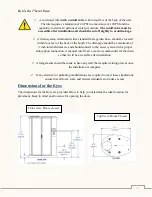Mystic Tan Kyss™
Owner’s Manual
22
Running Your First Session
After reviewing the appropriate indicators, it is almost time to hit the “Get Started” button
located directly above the Settings icon on the Home screen. You may press the “Get Started”
button on the Home screen before or after inserting the solution cartridge.
Adding the Solution Cartridge
First, select the cartridge of solution you would like to apply. Now is a great time to talk to the
salon attendant about the different additives that can be applied directly into the cartridge.
After selecting the desired color solution, add any additives to the cartridge now.
Insert the cartridge with the groove facing the away from you (front will face the user,
barcode will face to the right).
DO NOT PUT FINGERS INTO CARTRIDGE RECEPACLE. PIERCING HAZARD.
Close the cartridge receptacle. The cartridge cap will be opened and a vent pierced in the bottle.
Filling Up
Once the cartridge is inserted and the receptacle door closed, several things will happen. You
will notice the Reservoir indicator fill to represent the solution from the cartridge. The bar code
The cartridge is inserted upside
down (cap first) into the receptacle.
The cap will be punctured and a
hole will be pierced in the bottle for
fast draining.
Do not insert fingers
into the receptacle to avoid
piercing skin.
Insert the cartridge with the image
(shown here) facing forward. The
groove in the back of the
cartridge
will face away from you.
Once the
cartridge is properly
inserted, close the receptacle, and the
cartridge will empty into the
reservoir.
Any desired additives can be added
directly to the
cartridge.
Insert the cartridge upside-down and
close receptacle to fill the reservoir.