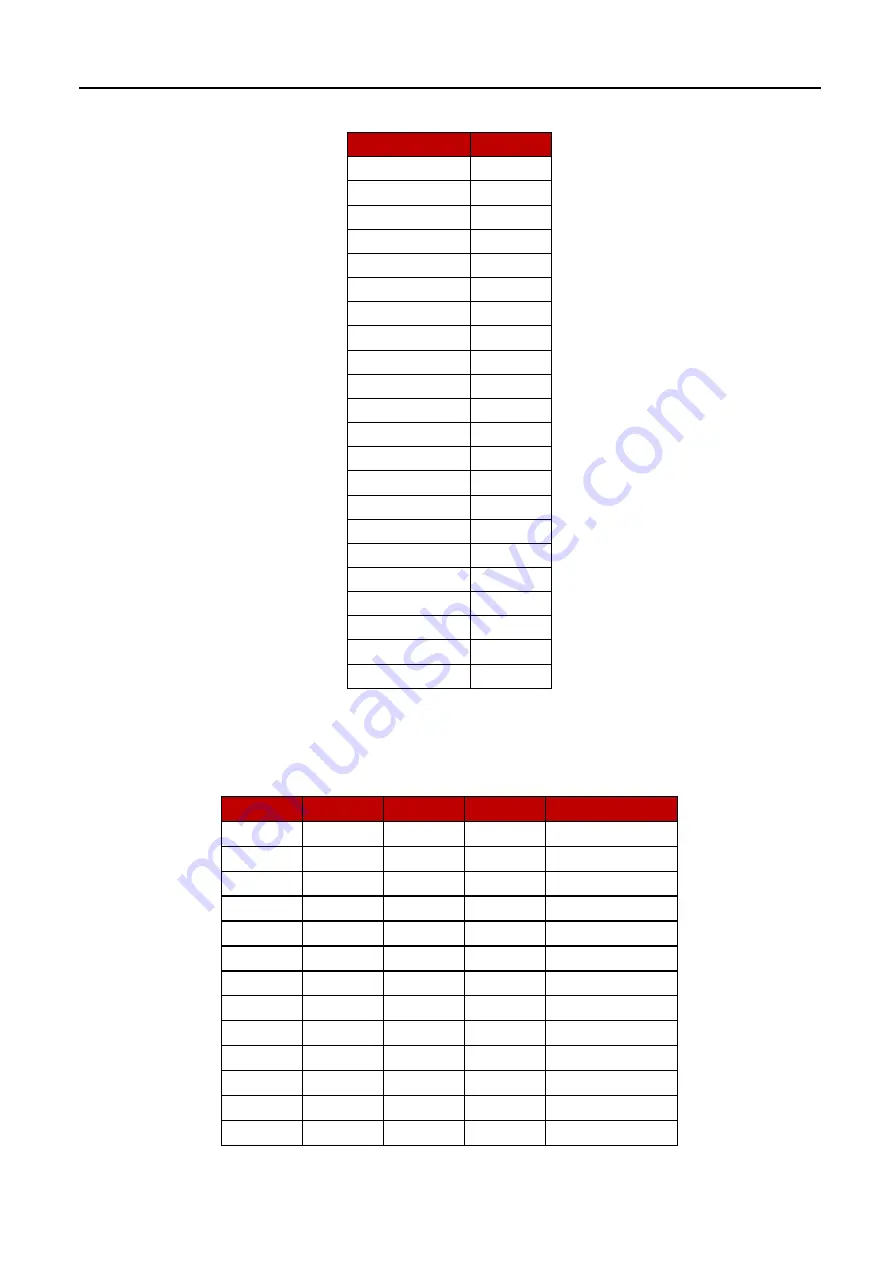
23
Barcode type
CID
UPCA
A
UPCE
B
EAN8
C
EAN13
D
ISSN
E
ISBN
F
CODE 128
G
GS1 128
H
ISBT128
J
CODE 39
K
CODE 93
L
CODE 11
M
ITF 25
N
ITF 6
O
ITF 14
P
MATRIX 25
S
IN 25
U
STANDARD 25
V
CODABAR
W
UK
X
MSI
Y
GS1
Z
Appendix III ASCII Table
BIN
DEC
HEX
COM
KEYBOARD
0000 0000
0
00
NUL
NULL
0000 0001
1
01
SOH
ENTER
0000 0010
2
02
STX
CAPS LOCK
0000 0011
3
03
ETX
NULL
0000 0100
4
04
EOT
NULL
0000 0101
5
05
ENQ
NULL
0000 0110
6
06
ACK
NULL
0000 0111
7
07
BEL
ENTER
0000 1000
8
08
BS
←
0000 1001
9
09
HT
TAB
0000 1010
10
0A
LF
↓
0000 1011
11
0B
VT
TAB
0000 1100
12
0C
FF
DELETE





































