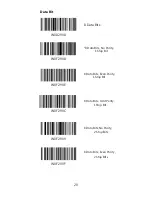Emulate
Numeric Keypad
Emulate Numeric Keypad
*
Do Not Emulate
When this feature is disabled, sending barcode
data is emulated as keystroke(s) on main keyboard.
To enable this feature, scan the Emulate Numeric
Keypad barcode. Sending a number (0-9) is
emulated as keystroke on numeric keypad, whereas
sending other character like “+”, “_”, “*” ,
“/” and “.” is still emulated as keystroke on
main keyboard. However, this feature is influenced
by the state of the Num Lock key on the host: if the
Num Lock light on the host is ON, numbers are sent
over numeric keypad, if it is OFF, numbers are sent
over main keyboard.
Note: Make sure the Num Lock light of the Host
is turned ON when using this feature.Emulate
ALT+Keypad ON prevails over Emulate Numeric
Keypad.
W041A04
W041A00
Numeric
Keypad
30
Summary of Contents for XL-626A
Page 1: ...Barcode Scanner User Manual V6 6 2...
Page 20: ...19200 38400 57600 14400 115200 4800 WFFD9D2 WFFD9D4 WFFD9D5 WFFD9D6 WFFD9D7 WFFD9D8 18...
Page 61: ...Enable Code 39 Full ASCII Disable Code 39 Full ASCII W207400 W207420 59...
Page 126: ...Digit Barcodes D000000 D000001 D000002 D000003 D000004 D000005 0 1 2 3 4 5 124...
Page 127: ...D000006 6 7 D000007 D000008 D000009 8 9 125...
Page 129: ...A F D00000A D00000B D00000C D00000D D00000E D00000F A B C D E F 127...
Page 130: ...F1 F12 F000000 F000001 F000002 F000003 F000004 F000005 F1 F2 F3 F4 F5 F6 128...
Page 131: ...F000006 F7 F8 F9 F10 F11 F12 F000007 F000008 F000009 F00000A F00000B 129...