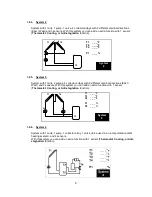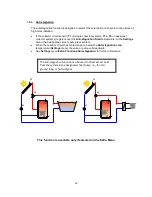21
¤¤
Service
---------- - -
Sensor Options
Energy Measurement
Pump P1
PhAC SC
Pump P2
No SC
Glycol
DowFrost HD
Glycol Mix
50%
£
Factory setting no %
C
In addition, Pump P2
offers a
Boost
setting for use with a booster pump, commonly used in
drainback systems. This setting should be used when a second pump is installed in series on the
primary circuit to assist
Pump P1
at system start-up.
The run time for the booster pump is set when the
Boost
operation is selected on the
Service
menu (Boost 1 min, Boost 2 min, etc.).
Important Note:
Boost
is only available for
System 1
(see
1.4.1 System 1
)
1.12. Glycol
This submenu allows you to select either
NO
or
DowFrost HD
according to your system setup.
1.13. Glycol Mix
x
If you have chosen to use a propylene glycol solution in your system, you must specify the
concentration on
this submenu.
x
To set the concentration, press
(>)
then select a percentage between 0 and 50% (in 10%
increments) with the (
+
) or (
-
) buttons
1.14. Reset to Factory default settings:
x
Press
(>)
to highlight this line if you want to
reset all settings to their factory default.
x
Select “
yes
” with
(+)
key.
x
Press
(<)
repeatedly to return to the main
¤¤
Service
---------- - -
External Sensor
no
Protection Function
Sensor Options
Energy Measurement
Pump P1
PhAC SC
Pump P2
No SC
£
Glycol
No C
¤¤
Service
---------- - -
Protection Function
Sensor Options
Energy Measurement
Pump P1
PhAC SC
Pump P2
No SC
Glycol
DowFrost HD
£
Glycol Mix
50% %
C
IMPORTANT NOTE:
The factory default setting on the
Operation Menu
is
OFF.
This prevents
system components (
P1
,
P2
,
P3
) from operating until system is set up. To turn on the system,
change the setting to
AUTOMATIC (Active)
. See
Operation
menu /
3.1
for further info.
Summary of Contents for ADVANCED SOLAR CONTROLLER
Page 1: ...ADVANCED SOLAR CONTROLLER...
Page 41: ...41 Controller Schematic Appendix C...
Page 42: ...42 Appendix D...