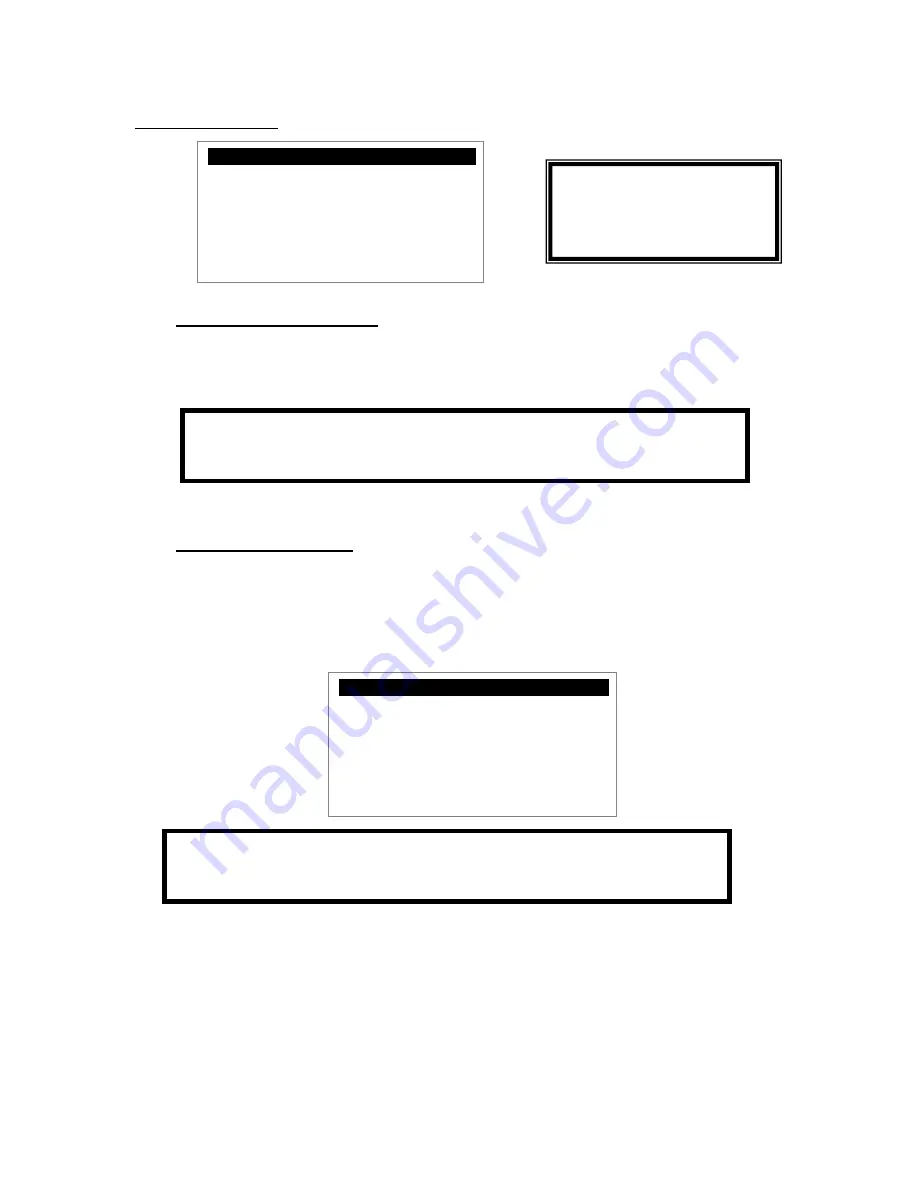
31
3.
Operation Menu:
3.1. Automatic and Off operation:
To operate your system in Automatic mode, highlight the line and press the
(+)
or
(-)
buttons to
select
Automatic
x
Press
(>)
to activate.
To place your system in
Off
mode, repeat the same sequence detailed above and select
Off
.
3.2. Manual testing operation:
This mode allows you to check the performance of
Pump1
,
Pump2/Valve
and
P3/Extra
outputs.
You can also check the data from all sensors (sensors not in use display the maximum value)
To access this function, select
Manual testing
and press
(>)
to bring up the screen. You can
activate different items by using the
(+)
or
(-)
buttons.
The pump readouts will register no lower than the value set previously on the
Setting
menu
(Section 2) under
2.8 Min rev pump.
They can be increased from that level to 100% in 5%
increments by using the
(+)
key.
Note:
When you exit this menu, all values on this menu return to zero.
¤¤
Operation
------------
¤
Automatic (Active)
Off
Manual testing
IMPORTANT NOTE:
The factory default setting on the
Operation Menu
is
OFF.
This prevents system components (
P1
,
P2
,
P3
) from operating until system is set
up. To turn on the system, change the setting to
AUTOMATIC (Active).
¤¤
Manual testing
¤
P1
0%
P2
0%
P3
0%
T1 _ _ _°F T2 _ _ _°F T3 _ _ _°F
T4 _ _ _°F T5 _ _ _°F
GT
0°F F 0.0 P
0.0
When the system is set to
OFF on this menu, the word
OFF will be displayed on the
initial screen.
IMPORTANT NOTE:
Before activating the Manual Testing function, it is
strongly
recommended
that the system setting be changed to
OFF.
This will prevent the
control from switching back to Automatic after 10 minutes of inactivity.
Summary of Contents for ADVANCED SOLAR CONTROLLER
Page 1: ...ADVANCED SOLAR CONTROLLER...
Page 41: ...41 Controller Schematic Appendix C...
Page 42: ...42 Appendix D...













































