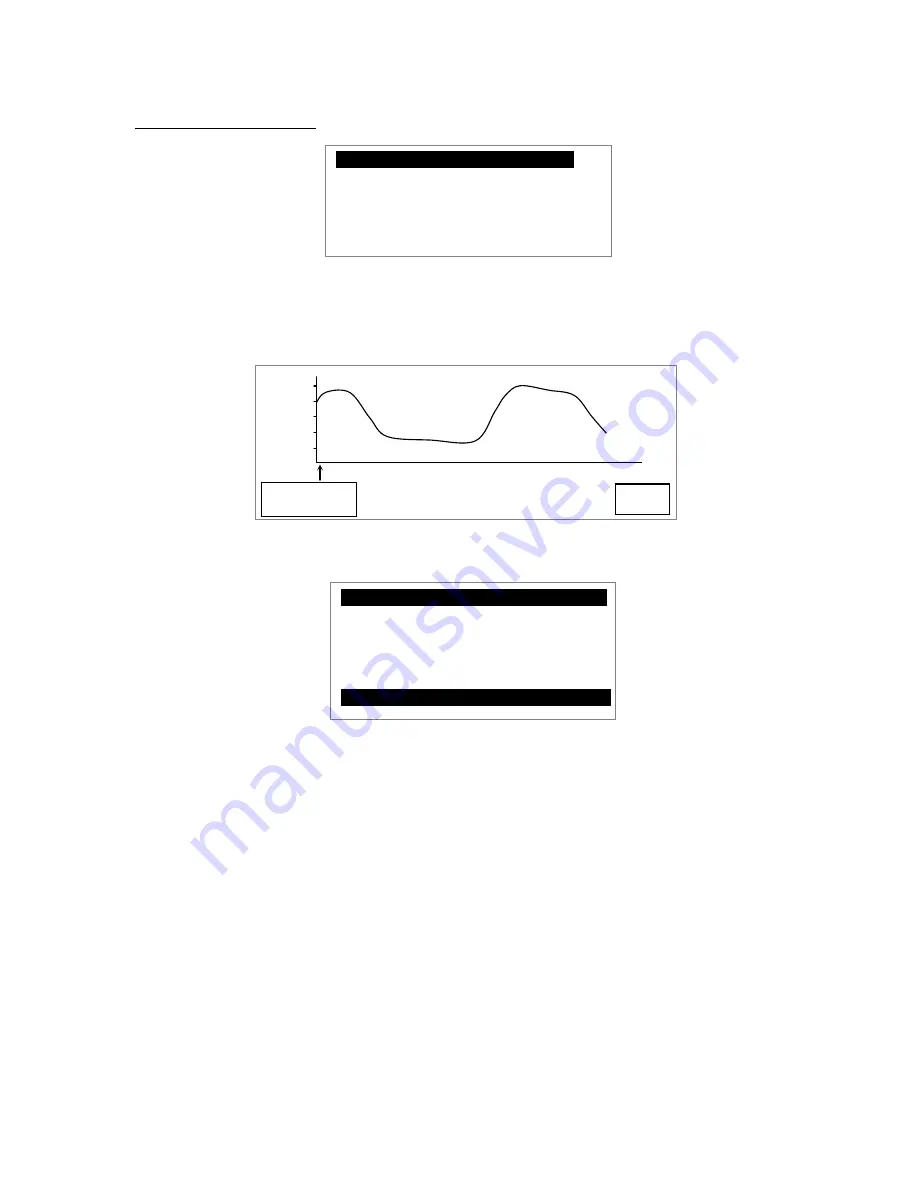
37
5.
Temperatures Menu:
This menu displays the temperatures of all connected sensors except
T5
(see
1.9 Energy
Measurement
).
Using the
(+)
or
(-)
buttons
you can select a particular sensor and see its time graph by pressing
(>).
You can change the scale of these graphs on the
Service
menu under
Time graph temp
.
Using the
(+)
or
(-)
buttons
,
select
Time graph temp
and press
(>)
to highlight the line.
x
Now you can change the scale with the
(+)
or
(-)
buttons.
(Adjustable from 1 to 60 minutes with factory default of 5 minutes)
Press
(<)
repeatedly to return to the main menu.
¤¤
Temperatures
---- --
¤
T1 – Collector1
_ _ _°F
T2 – Collector2
_ _ _°F
Tank1 bottom
_ _ _°F
Tank top
_ _ _°F
82
50
18
0:00
-
+
Collector1
__°F
¤¤
Service
--------- - --- --
Energy Measurement
Pump P1
PhAC SC
Pump P2
No SC
Glycol
no
Factory setting
no
Reset op time
no
£
Time graf temp
5m
--
Summary of Contents for ADVANCED SOLAR CONTROLLER
Page 1: ...ADVANCED SOLAR CONTROLLER...
Page 41: ...41 Controller Schematic Appendix C...
Page 42: ...42 Appendix D...







































