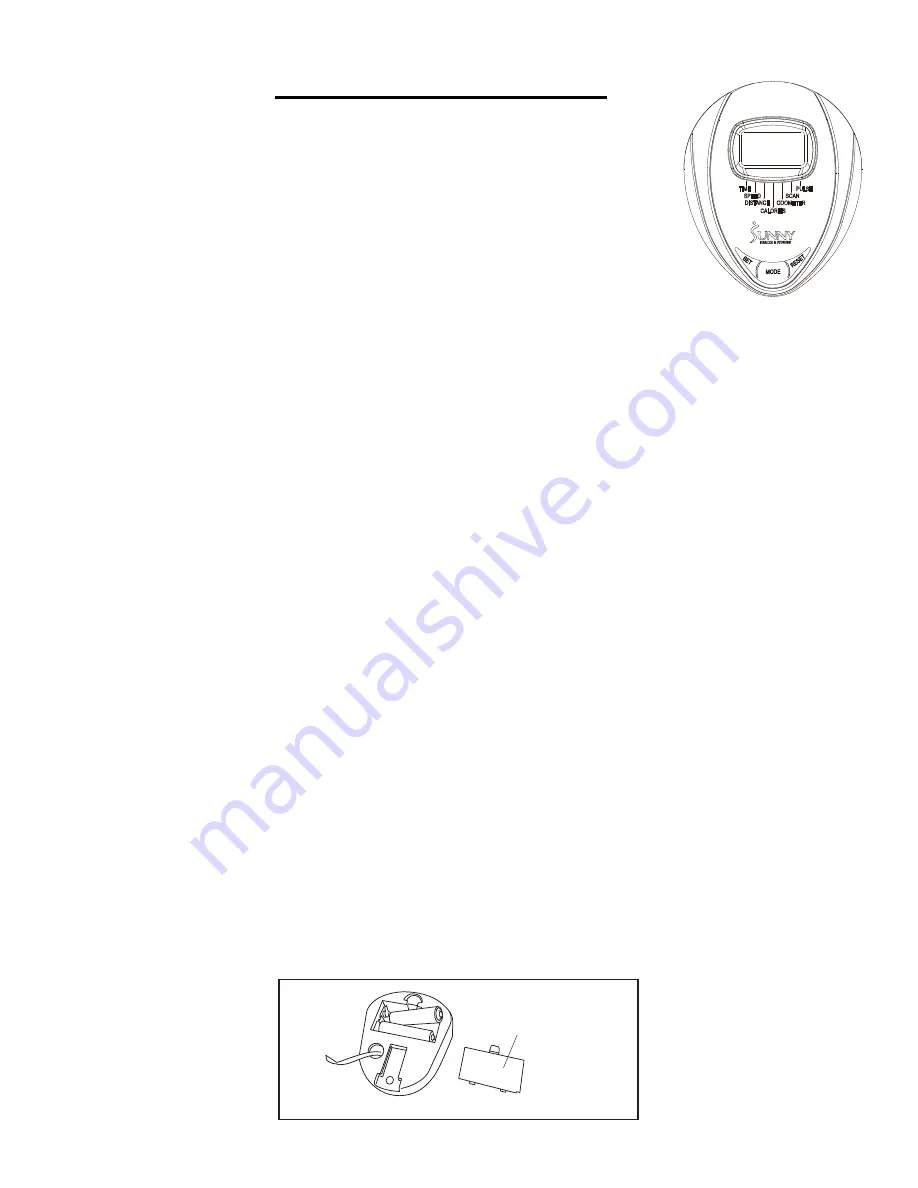
7
EXERCISE COMPUTER
SPECIFICATIONS:
TIME
…………………………………………………....00:00-99:59 Min/Sec.
SPEED
………………………………………………... 0.0-99.9 ML/H
DISTANCE
………………………………………….... 0.00-999.9ML
ODOMETER
…………………………………………. 0-9999ML
PULSE
………………………………………………... 40-240BPM
CALORIES
…………………………………………… 0-9999KCAL
KEY FUNCTIONS:
MODE:
Press to select function. (Time, Speed, Distance, Odometer, Pulse, Calories).
-Press and hold the mode button for three seconds to reset time, distance and calories.
OPE
COUNTDOWN FUNCTION:
RATION PROCEDURES:
1. AUTO ON/OFF:
If
The values of Time, Distance and Calories can be set to countdown. Make sure you are not in SCAN.
Press MODE to select Time, Distance, or Calories. Press SET to increase the value. Start pedaling
and the meter will countdown. When the value reaches 0, it will start counting from 0 again.
the wheel is put into motion, or the mode button is pressed the computer will become active, and
shall remain active while either of these two things continue to be done, however without any
signal for approximately 4 minutes, power (computer), will turn off automatically.
2. RESET:
The computer can be reset by pressing and holding the mode button for three seconds, removing the
batteries will also reset the computer and return all function settings back to zero.
3. MODE:
To select the LOCK MODE setting press the MODE key when the pointer on the function you
wish to select begins to blink, (once locked only the selected function will be displayed).
4. FUNCTIONS:
TIME:
Counts the total time of an exercise from start to finish.
SPEED:
Displays the current speed being obtained.
DISTANCE:
Counts the total distance of an exercise from start to finish.
ODOMETER:
Counts the total accumulated distance.
PULSE:
Displays the user’s current heart rate in beats per minute.
-Place the palms of your hands on both of the contact pads and wait for 30 seconds to obtain the
most accurate reading.
CALORIES:
Counts the amount of total calories burned during an exercise from start to finish.
SCAN:
Automatically displays functions in the following order shown; time, speed, distance,
pulse, calories (repeat).
Battery:
This monitor uses two AA A batteries. If the display appears improper or becomes difficult to
read please try installing new batteries before attempting to contact.
Meter Cover
Summary of Contents for SF-B0419
Page 3: ...2 EXPLODED DRAWING ...




























