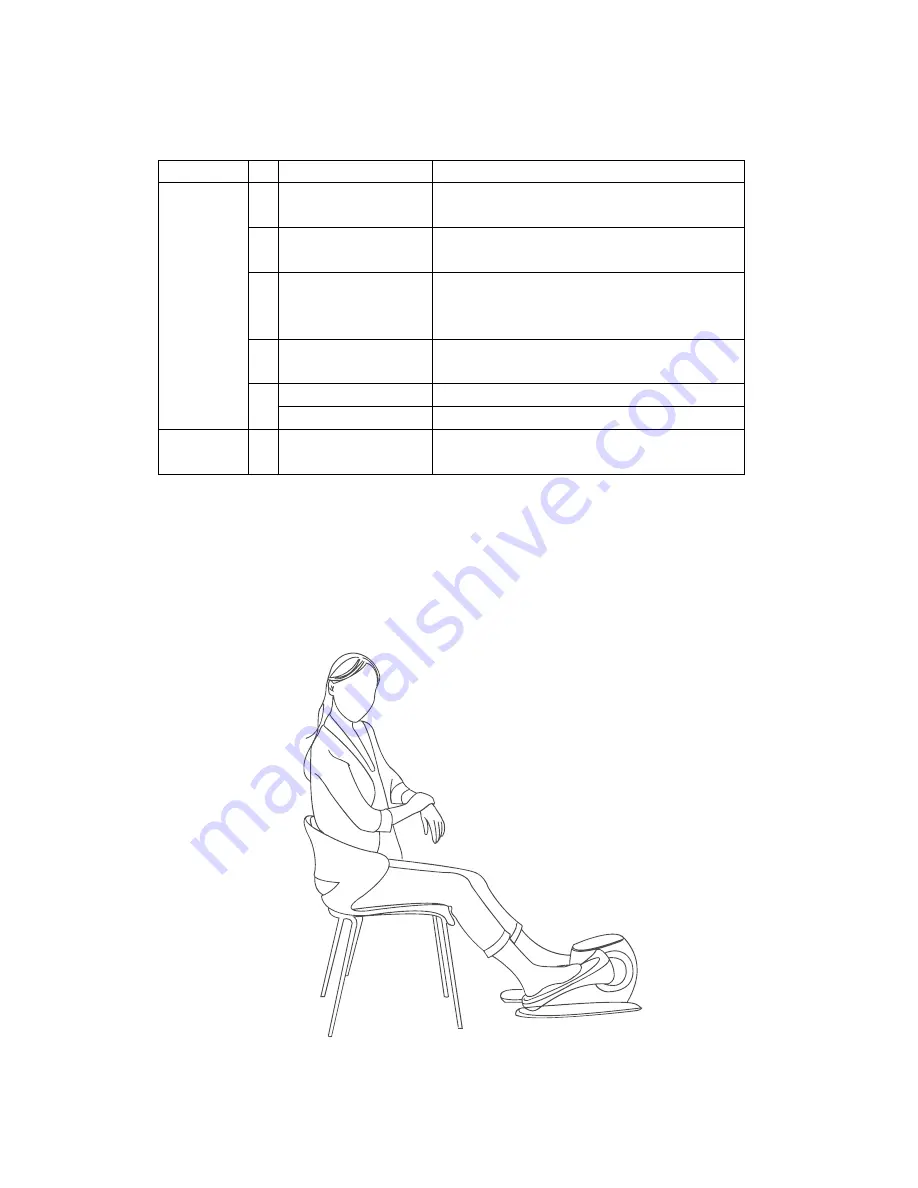
4
CONTROL PANEL FEATURES
WARNING:
Only use the elliptical while sitting. Do not stand on the elliptical.
Keep the elliptical on the non-slip mat (included) when using.
1
Power
Turns elliptical ON and OFF
Power is
ON
(Standby)
2
Manual Exercise
Selects Manual Exercise setting
Changes resistance from LO to MI to HI
3
Auto
Exercise
Selects Auto Exercise setting
Changes speed from LO to MI to HI
4
Mode
Selects Mode setting
Changes mode from ACTIVE to
MODERATE to LIGHT
5
Pedometer
Display
Displays number of steps.
6
Forward
Changes direction to forward
Backward
Changes direction to backward
Power is
OFF
7
Resistance
Changes resistance when the power is
off or elliptical is unplugged


























