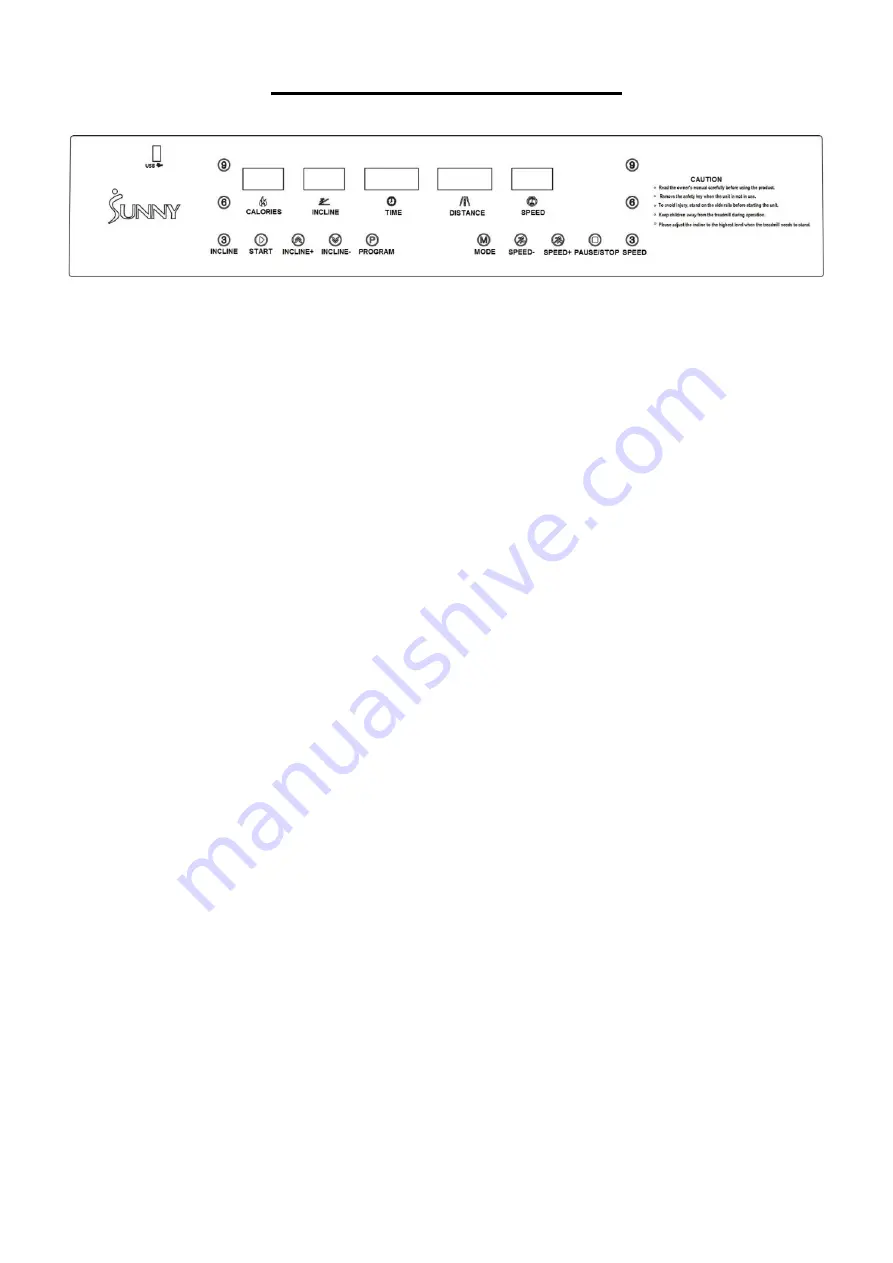
13
THE DISPLAY CONSOLE
LCD WINDOW DISPLAY DETAILS:
SPEED: Displays the current speed.
CALORIES: Displays total calories burned.
TIME: Displays the elapsed running time.
DISTANCE: Displays the total distance traveled.
INCLINE: Displays the number of incline segments.
BUTTON FUNCTION
“START” BUTTON:
Press this button to start the treadmill. The treadmill will run at the lowest speed
or at the speed of default program after a 3 second countdown.
“PAUSE/STOP” BUTTON:
Press this button to stop the treadmill. The treadmill will slow the speed
until the treadmill stops.
*IMPORTANT NOTE:
Pressing PAUSE/STOP button once will pause the treadmill. Current workout
data is retained. You can press START to continue the workout or press PAUSE/STOP button again
to clear current workout data.
“PROGRAM” BUTTON:
Press this button to choose program from manual mode—P1----P15.
“MODE” BUTTON:
When treadmill is in standby state, press this button to choose any of the
following: Manual Mode, Time Countdown Mode, Distance Countdown Mode, Calories Countdown
Mode.
SPEED +/- KEYS:
During use, press these +/- keys to increase or decrease your speed.
SPEED
(
3/6/9
)
(QUICK SPEED KEYS):
During use, use these quick speed keys to instantly bring
the running belt to the desired speed of 3MPH, 6MPH or 9MPH.
I/- KEYS:
During use, press these +/- Keys to increase or decrease the incline.
INCLINE
(
3/6/9
)
(QUICK INCLINE KEYS):
During use, press these quick incline keys to instantly
bring the treadmill to an incline of 3%, 6%, 9%.
START-UP QUICKLY (MANUAL):
Get through power by inserting the
Safety Key (No. 13)
. After a 3 second countdown, the treadmill
will start running at the lowest speed. Increase or decrease your speed by pressing SPEED +/- keys.
Press the PAUSE/STOP button or remove the
Safety Key (No. 13)
directly to stop.
Summary of Contents for SF-T7951
Page 3: ...2 EXPLODED DIAGRAM...
Page 19: ...18...





































