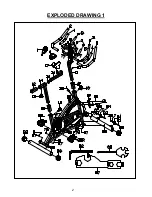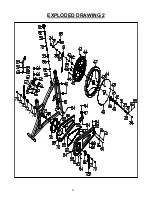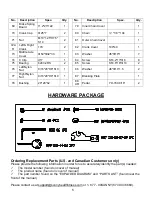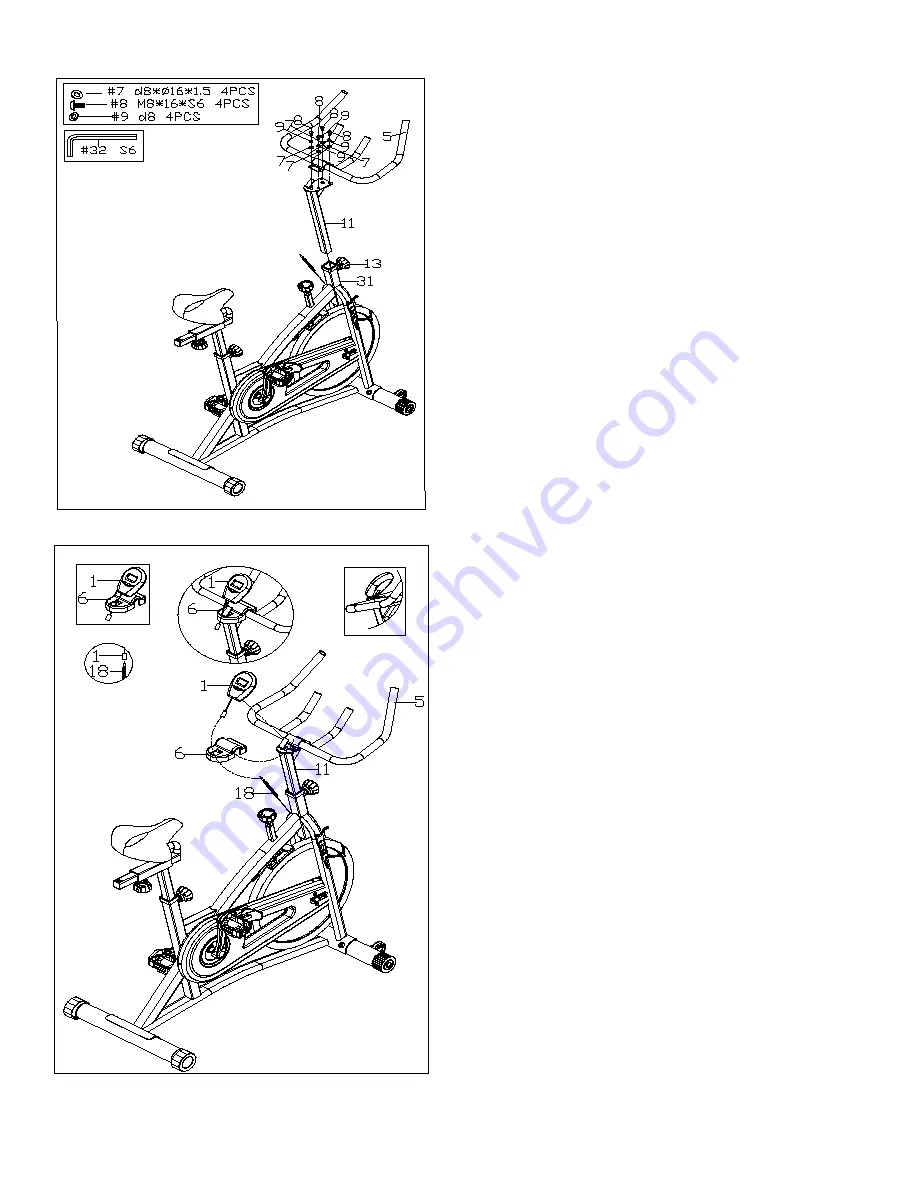
7
I
II
III
STEP 3:
Loosen and pull out the
Adjustment
Knob (No. 13)
.
Insert the
Handlebar Post (No. 11)
into the sleeve
located on the front of the
Main Frame (No. 31)
.
Adjust the
Handlebar Post (No. 11)
to the desired
position, re-insert and tighten the
Adjustment Knob
(No. 13)
to secure the post in place.
Attach the
Handlebar (No. 5)
to the
Handlebar Post
(No. 11)
using 4
Screws (No. 8)
, 4
Spring Washers
(No. 9)
and 4
Washers (No. 7)
. Tighten and secure
with
Allen Wrench (No. 32)
.
STEP 4:
Insert the link wire of the
Computer (No. 1)
into the
middle hole of the
Handlebar Cover (No. 6)
as
shown in
(Picture I)
.
Attach the
Handlebar Cover (No. 6)
to the
Handlebar (No. 5)
as shown in
(Picture II)
.
Attach the
Computer (No. 1)
to the bracket located
on the
Handlebar Post (No. 11)
as shown in
(Picture III)
.
Connect the link wire of the
Computer (No. 1)
to the
Inductor (No. 18)
.
The Assembly is complete!
Summary of Contents for SF-B1421
Page 3: ...2 EXPLODED DRAWING 1...
Page 4: ...3 EXPLODED DRAWING 2...