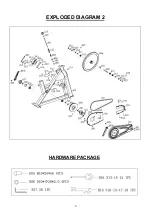11
PEDAL STRAP ADJUSTMENT
Your feet should be secured in the toe clips during exercise. Place
your feet as far forward into the toe clips as you can. With your feet
in place, turn the crank to bring one foot to within arm’s reach, grasp
the pedal strap and pull it upward to tighten the toe clip cage. Then
insert the strap back into the hoop of the toe clip. Repeat this
process to secure your other foot.
ADJUSTING THE RESISTANCE
Adjust the resistance of the bike using the
Tension Control Knob
(No. C10)
. Increase the level of resistance by turning the
Tension
Control Knob (No. C10)
to the RIGHT
(clockwise),
decrease the
level of resistance by turning the
Tension Control Knob (No.C10)
to the LEFT
(counter-clockwise).
EMERGENCY BRAKE
During use, users can stop the bike completely by pushing down on
the
Tension Control Knob (No. C10)
. Pushing down on the
Tension Control Knob (No. C10)
will enforce the brake and bring
the bike to an immediate stop.
TRANSPORTING THE BIKE
To move the bike, first ensure that the
Handlebar (No. A06)
is
properly secured. If the handlebar is loose, tighten the [handlebar]
T
Shape Knob 2 (No. C15)
to secure it. Next, stand at the front of the
bike so that you’re directly in front of the handlebar. Firmly grasp
and hold each side of the handlebar, place one foot on the
Front
Stabilizer (No. A02)
and tilt the bike towards you until the
Transportation Wheels (No. C08)
on the
Front Stabilizer (No.
A02)
touch the ground. With the
Transportation Wheels (No. C08)
on the ground, you can transport the bike to the desired location
with ease.
NOTE:
When moving the bike, always use caution as unexpected
impact, such as dropping the bike, may cause injury and affect the
bike’s operation.
DISMOUNTING
For your safety, it is recommended that you never attempt to dismount or remove your feet from the
pedals until both the flywheel and pedals/cranks have come to a complete stop. Failure to follow
this recommendation may lead to loss of control and/or serious injury.
Here are a few examples of how to safely dismount the bike:
1. Reduce the pedal speed until the pedals/crank come to a complete stop.
2. Increase the resistance until the pedals/crank come to a complete stop.
3. Push and hold the
Tension Control Knob
(No. C10)
down until the pedals/crank come to a
complete stop.
Summary of Contents for SF-B1735
Page 3: ...2 EXPLODED DIAGRAM 1...
Page 4: ...3 EXPLODED DIAGRAM 2 HARDWARE PACKAGE...
Page 18: ......