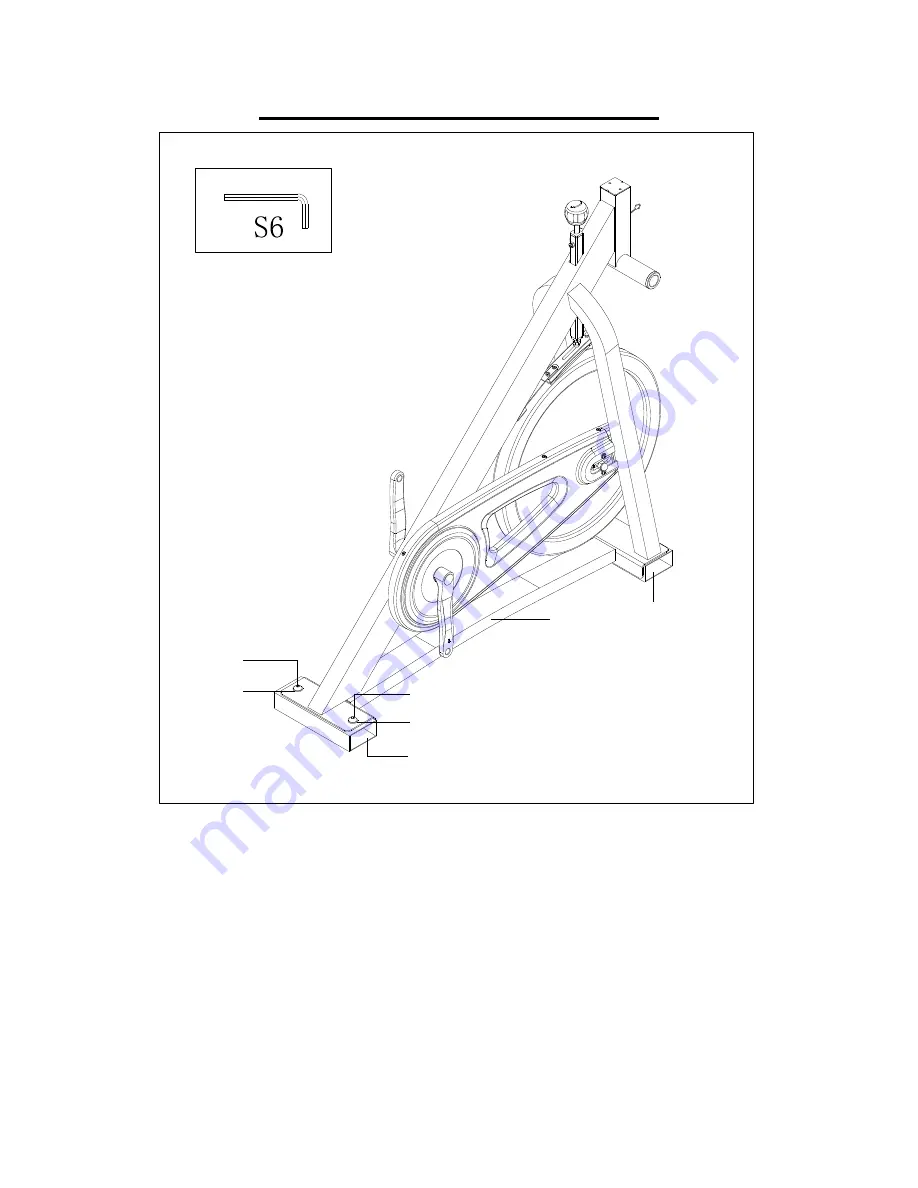
6
ASSEMBLY INSTRUCTIONS
1
76
10
76
10
105
104
STEP: 1
Unscrew
Screws (No. 76)
and
Washers (No. 10)
using
Allen Wrench (S6)
then,
remove and discard the
Front
and
Rear Shipping Tubes (No. 104
and
No. 105)
.
NOTE:
You may save these parts;
Screws (No. 76)
,
Washers (No. 10)
,
Front
and
Rear Shipping Tubes (No. 104
and
No. 105)
, for future packaging and transportation
of the bike if desired.
Summary of Contents for SF-E2310
Page 6: ...5 HARDWARE PACKAGE...
































