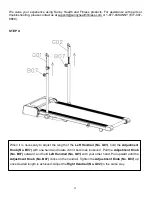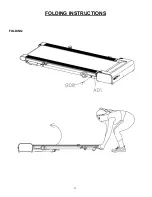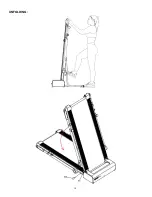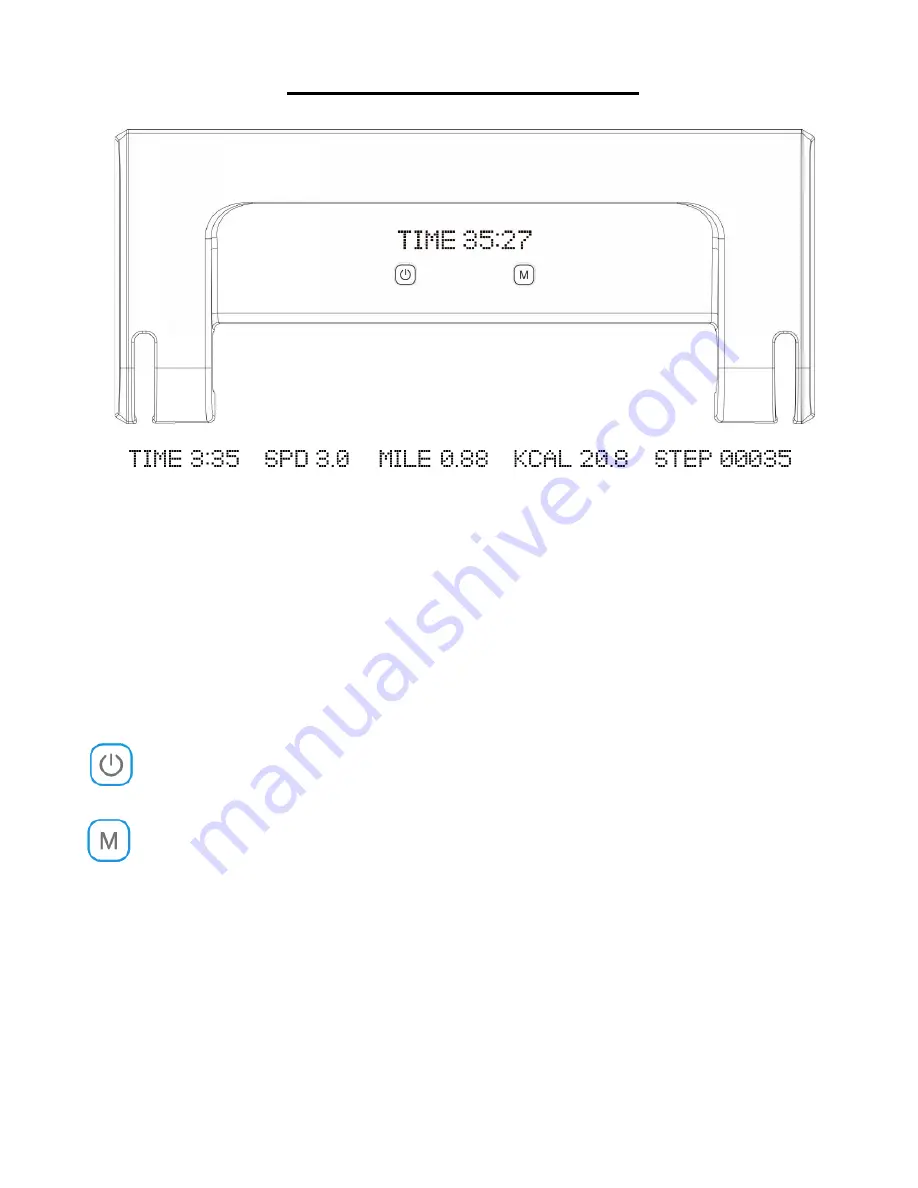
23
THE DISPLAY CONSOLE
WINDOW DISPLAY:
1.
LATTICE WINDOW:
Displays time, distance, calories, steps and speed value in turn every 5
seconds.
2. MODE:
Includes standby mode and manual mode. When pressing the mode switch on the remote
control or the mode switch on the console, the corresponding current state light of the mode window
will be lit.
CONSOLE FUNCTIONS:
1.
STANDBY MODE:
the treadmill is waiting for the input command. You can use the remote
control to switch to manual mode.
2.
MANUAL MODE:
You can use the remote control to start/pause/stop the treadmill, as well
as increase or decrease the speed.
NOTE
: When attempting to get off of the treadmill but you do not press the Start/Pause button, the
treadmill will stop automatically within 10 seconds. If you want to continue exercising, restart the
treadmill.
Summary of Contents for SF-T7971
Page 5: ...4 EXPLODED DIAGRAM 1 ...
Page 6: ...5 EXPLODED DIAGRAM 2 ...
Page 14: ...13 FOLDING INSTRUCTIONS FOLDING ...
Page 15: ...14 UNFOLDING ...
Page 16: ...15 HOW TO MOVE THE TREADMILL ...
Page 17: ...16 HOW TO USE THE TREADMILL WITH HANDRAILS ...
Page 18: ...17 WITHOUT HANDRAILS ...
Page 29: ......