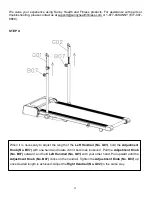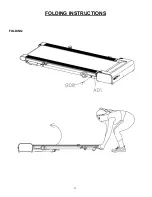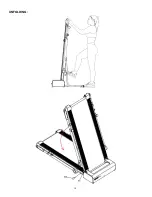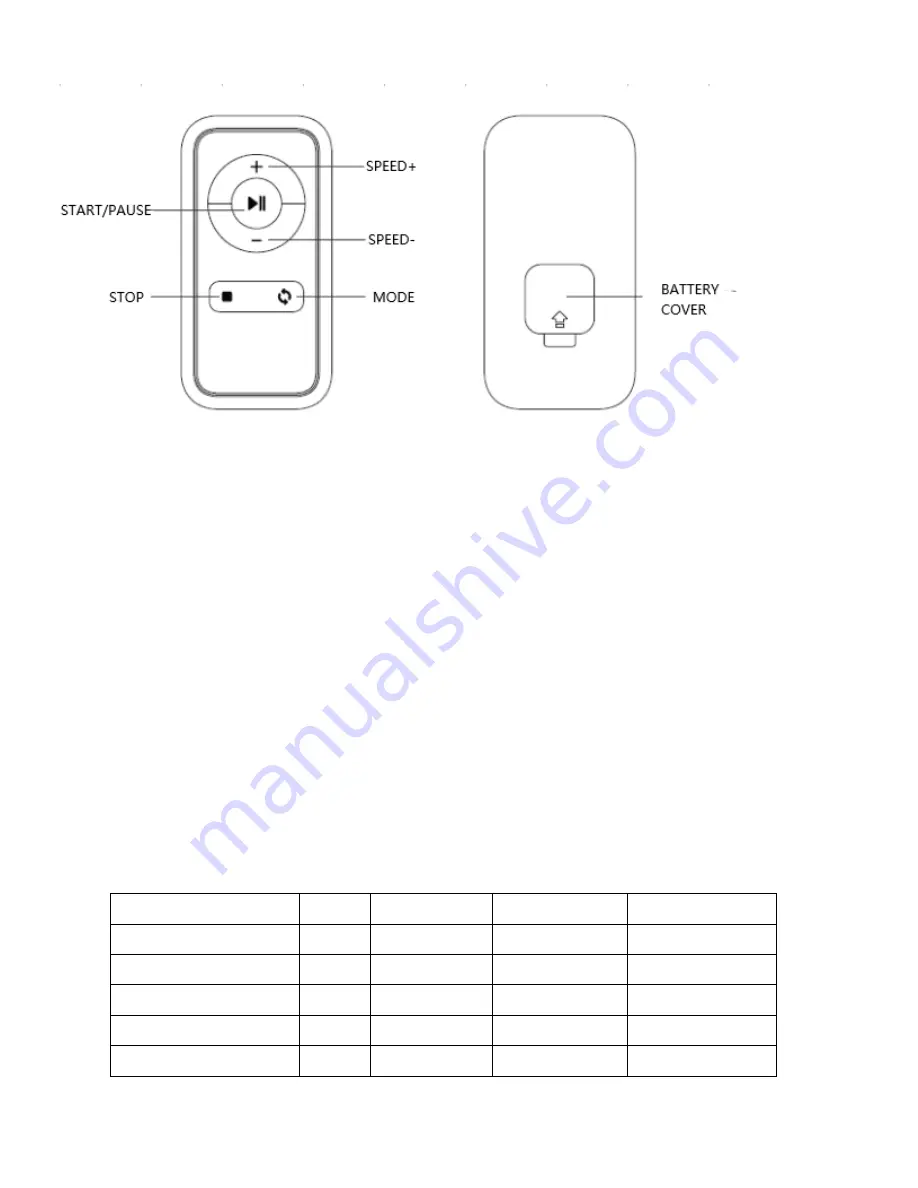
24
REMOTE CONTROL FUNCTIONS:
Note: If the treadmill does not respond to the remote control, you will need to resync the
treadmill and remote control. To sync the remote control with the treadmill, press the
start/pause button on the remote control for five seconds.
1.
START/PAUSE BUTTON:
Press the START button to start the treadmill. 0.5 MPH is the default
start speed. During the exercise, you can also press this button to pause the treadmill.
2.
SPEED +/– BUTTONS:
Press the +/- buttons to increase or decrease the speed in increments of
0.1 MPH (Miles per hour). Pressing and holding either of these buttons for a duration of over ½ a
second will increase or decrease the speed continually.
3.
STOP BUTTON:
When in use, press the STOP button to terminate your workout session. All data
will be deleted and reset to the initial setting.
4.
MODE
:
a. When in stop mode, you can press this button to switch between Standby Mode and Manual Mode.
b. When running on the running belt, you can press this button to switch the display
.
*NOTE: The maximum speed on this treadmill is 4 MPH (Miles per hour).
PROGRAMS
Initial
Default Value
Set Range
Display Range
TIME (MIN:SECOND)
0
-
-
0:00
-
18H
SPEED (MPH)
0.0
0.5
0.5-4.0
0.0-4.0
DISTANCE (MILES)
0.00
-
-
0.00
-
99.9
STEP
0
-
-
0--99999
CALORIES (KCAL)
0.0
-
-
0.0
-
9999
Summary of Contents for SF-T7971
Page 5: ...4 EXPLODED DIAGRAM 1 ...
Page 6: ...5 EXPLODED DIAGRAM 2 ...
Page 14: ...13 FOLDING INSTRUCTIONS FOLDING ...
Page 15: ...14 UNFOLDING ...
Page 16: ...15 HOW TO MOVE THE TREADMILL ...
Page 17: ...16 HOW TO USE THE TREADMILL WITH HANDRAILS ...
Page 18: ...17 WITHOUT HANDRAILS ...
Page 29: ......