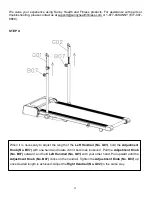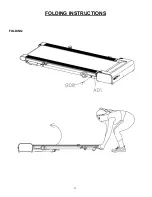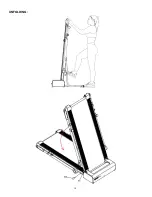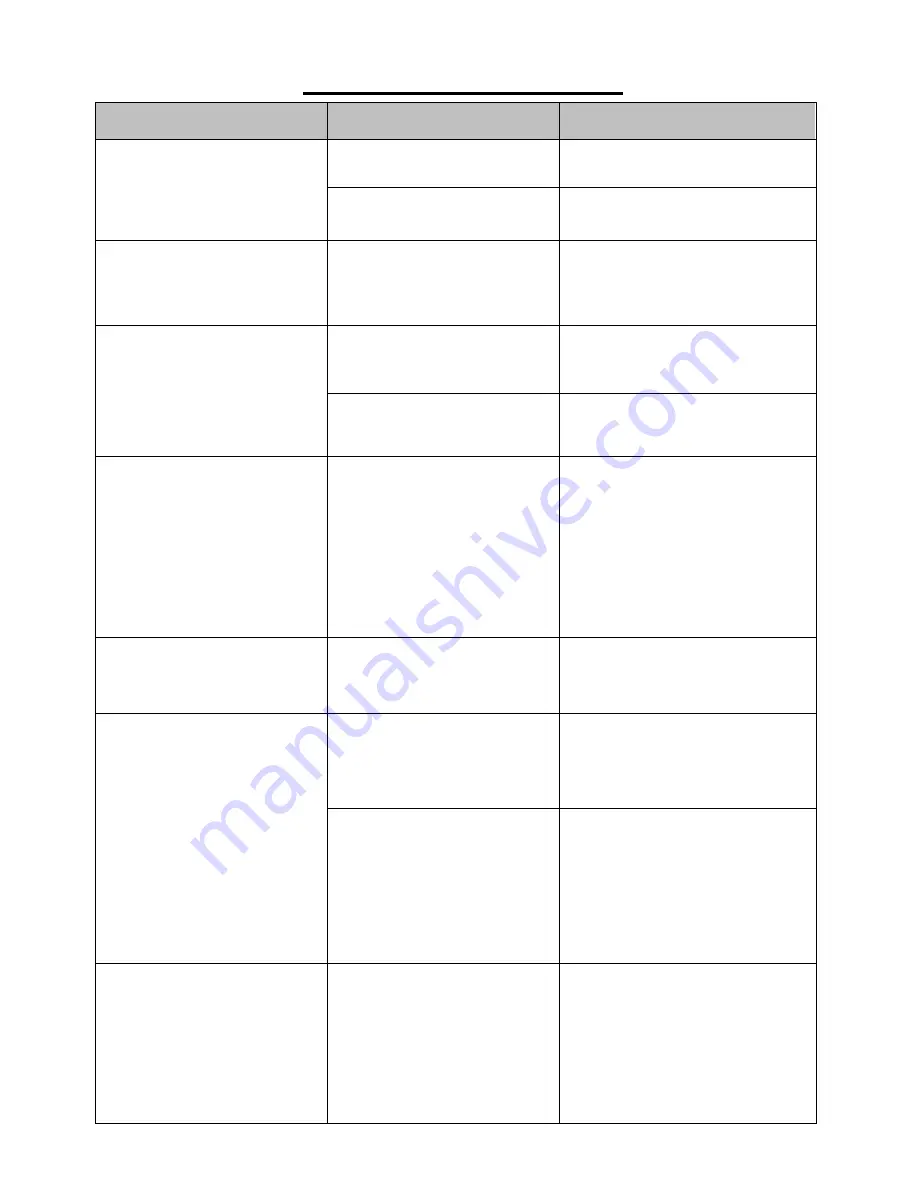
26
TROUBLESHOOTING
PROBLEM
POSSIBLE CAUSE
SUGGESTED ACTION
Treadmill will not start.
Not plugged in.
Plug power cord into outlet.
Safety Key (No. C25)
is
not inserted.
Insert
Safety Key (No. C25)
.
Running belt is not
centered.
Running belt tension is not
correct on the left or right
side of the running board.
Tighten the left and right
adjusting bolts of the rear
roller.
Computer is not working.
Wires from the console and
bottom control board are
not properly connected.
Check wire connections from
the console to the bottom
control board.
Transformer is damaged.
If the transformer is damaged,
contact customer service.
E01 or E13: Message
failure.
Wires from the console and
bottom control board are
not properly connected.
Check wire connections from
the console to the bottom
control board. If the wire has
been punctured or damaged,
you will need to replace it. If
the problem is not rectified,
you may need to replace the
bottom control board.
E02: Burst clash
protection.
Incoming voltage is lower
than 50% of the required
voltage.
Check that the incoming
power supply is the correct
voltage.
E05: Current overload
protection (Self Protecting
System).
The incoming voltage is too
low or too high. The control
board is damaged.
Restart the treadmill. Check
the incoming voltage to ensure
it is correct. Check the control
board, replace if damaged.
A moving part of the
treadmill is stuck and
therefore the motor is
unable to rotate properly.
Inspect moving parts of the
treadmill to ensure that they
are operating correctly. Check
the motor, listen for any
strange noises and check for a
burning smell. Replace the
motor if necessary.
E06: Motor Abnormality.
The motor wire is not
connected or the motor is
damaged.
Check motor wires to see if the
motor is connected. If the wire
has been punctured or
damaged, you will need to
replace it. If the problem is not
rectified, you may need to
replace the motor.
Summary of Contents for SF-T7971
Page 5: ...4 EXPLODED DIAGRAM 1 ...
Page 6: ...5 EXPLODED DIAGRAM 2 ...
Page 14: ...13 FOLDING INSTRUCTIONS FOLDING ...
Page 15: ...14 UNFOLDING ...
Page 16: ...15 HOW TO MOVE THE TREADMILL ...
Page 17: ...16 HOW TO USE THE TREADMILL WITH HANDRAILS ...
Page 18: ...17 WITHOUT HANDRAILS ...
Page 29: ......