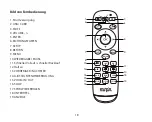2. Audio
The Audio menu allows you to change the audio setup of the DVD.
Speaker
Downmix: Set down mix to LT/RT, Stereo or VSURR
Post DRC: Set Post DRC to on, off, or auto.
(Post DRC reduces the volume, guaranteeing that the volume is below the maximum output of the speaker
"On" reduces all volume beyond the maximum output of the speaker. "Auto" reduces the volume.
3. Video
The video menu allows you to change the display properties of the DVD.
Quality
Sharpness: Adjusts the screen sharpness
Brightness: Adjusts the screen brightness
Contrast: Adjusts the screen contrast
Gamma: Adjusts the screen gamma
Hue: Adjusts the screen hue
Saturation: Adjusts the screen saturation
Panel Quality: Setup the video quality
Panel Display: Setup panel display to 16:9 or 4:3
Preference
The preference menu option allows you to adjust the default DVD disc setting. (The setting is only available
when no media is inside the unit.)
13
Summary of Contents for PD101
Page 1: ...Portable DVD Player Model PD101 Official E mail service sunpinpro com USER GUIDE ...
Page 2: ......
Page 31: ......
Page 32: ......