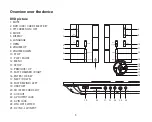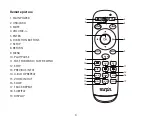Volume Control
Press the VOL+/-button on the player or the remote control to increase or decrease the volume level. To
switch off the volume temporarily press the MUTE button on the DVD player or on the remote control.
Playback will continue without sound. Press it again or press the volume button to activate the sound.
Repeat A-B(DVD / VCD / CD / MP3)Playback
Using this feature to repeat the playback of a specific section of a track/chapter (loop). Press the Repeat
A-B button on the remote to set the desired start point of the section to be repeated.
Press the Repeat A-B button on the remote again to set the desired endpoint of the section to be repeated.
The section "A-B" will now be played repeatedly as a loop.
Press the Repeat A-B button a third time to cancel the repeat A-B feature and resume normal playback.
Selecting Subtitle Languages(DVD)
While playing a DVD disc that has been mastered with multiple subtitles, press the Subtitle button
repeatedly to select the desired language of the viewable subtitle.
Information Display
During playback, press the DISPLAY button repeatedly to show the disc playback information on the screen
(video format, time, title and chapter, etc.)
Note:
Depending on the type of disc(DVD, VCD, CD or Data discs), different information will be shown on
display.
Connect to USB
You can play or view the supported song files, such as the MP3/WMA, Video files such as AVI and JPEG for
photos. Insert the USB device into the USB port on the right side of your portable DVD player. The portable
DVD player supports USB devices up to 32 GB.
(Note: Not all USB devices can be read well, which may result in playback issues.)
6
Summary of Contents for PD151
Page 1: ...Portable DVD Player Model PD151 Official E mail service sunpinpro com USER GUIDE...
Page 2: ......
Page 15: ......
Page 16: ......