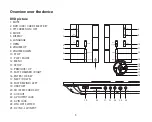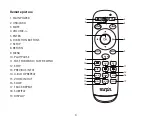All functions are the same as playing a disc.
Note:
The USB IN port is compatible with flash drives. Some MP3 players using proprietary software may
not be compatible.
Connect SD/MMC Memory Card
1. insert an SD or MMC card into the SD/MMC Memory Slot.
2. Switch unit to Card Mode by pressing the USB/CARD button.
3. Use the Directional buttons to select videos or image. Press the Enter button to play.
4. The portable DVD player supports Memory Cards up to 32 GB.
Note:
Please be sure you don't insert the card incorrectly or it may become damaged. Always stop the
playback or change to another mode before removing the USB/memory card.
Battery Operation
The unit has a built-in rechargeable battery. Fully charge the built-in battery before using it for the first time.
It takes about seven hours to fully charge the battery when the player is not in use. Once charged,
disconnect the AC adapter, and then switch on the player.
The unit will operate on Battery Pack.
The unit offers approximately six-hour playback time on a full charge.
The playback time may vary depending on discs and the volume level.
Note:
The player will operate on battery power when the AC/car adapter is not connected
7
Summary of Contents for PD151
Page 1: ...Portable DVD Player Model PD151 Official E mail service sunpinpro com USER GUIDE...
Page 2: ......
Page 15: ......
Page 16: ......