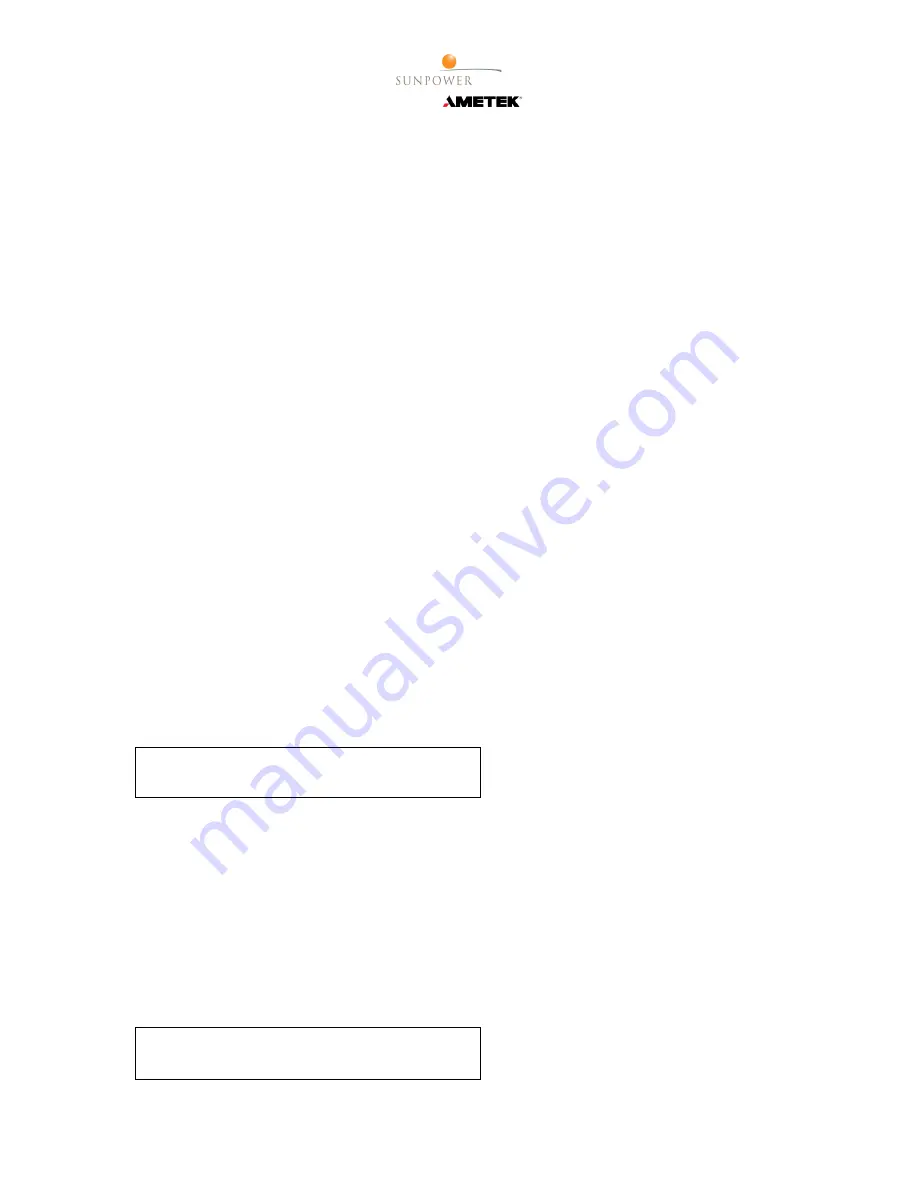
10
Installation & Operation Manual for the
Active Vibration Cancellation (AVC) System
Section 3
Operation
Introduction
This section lists all the commands available for use with an AVC controller over the RS-232 interface and re-
places the command reference section of the cryocooler user manual.
Serial Port Configuration
Baud Rate .......... 9600
Data Bit ............... 8
Parity .................. none
Stop Bits ............. 1
Flow Control ....... none
Commands
The following subsections describe the terminal emulator commands and provide examples of what is displayed
on the computer screen as you enter the command and receive a reply. All of the parameters set using these com-
mands will be retained in memory when the controller is power cycled unless otherwise noted.
1)
Display the current control status of the controller
a)
Command:
COOLER<CR>
b)
This command displays the current control status of the controller.
Control Modes:
OFF – The cryocooler is OFF or being powered down and turned OFF.
ON – The cryocooler is running in temperature control mode and will attempt to maintain the temperature set using
the
TTARGET
command.
POWER – The cryocooler is running in power control mode and will maintain the commanded power set using the
PWOUT
command.
2)
Set the control mode of the controller
a)
Command:
COOLER=<VAL><CR>
b)
This command is User locked.
c)
This command sets the control mode of the controller.
Control Modes:
OFF – The cryocooler ramp down and powered OFF.
ON – The cryocooler is running in temperature control mode and will attempt to maintain the temperature set using
the
TTARGET
command.
POWER – The cryocooler is running in power control mode and will maintain the commanded power set using the
PWOUT
command.
COOLER
ON
COOLER=OFF
OFF

































