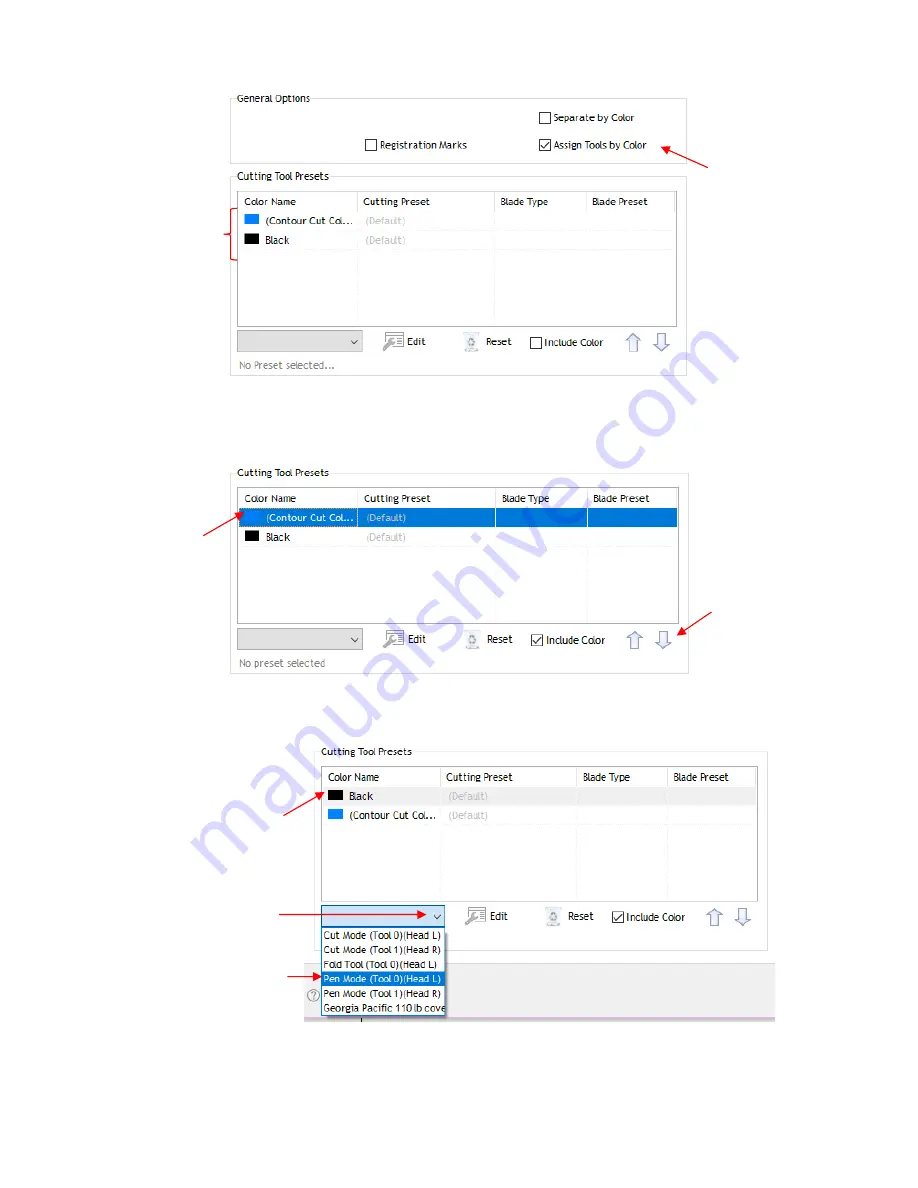
103
•
The layers will be processed in the order shown. However, because it makes more sense to draw first and
cut second, the blue layer will be moved down. This is done by selecting the blue layer and clicking on the
down arrow below:
•
The cut settings for each layer now need to be assigned. If settings have already been entered and saved
as
Presets
, you only need to select from the
Preset
menu:
•
If you need to enter new settings, which will be done for the contour cut (blue) layer, select that layer and
click on
Edit
and the following window opens:
Mark this
option
Colors used in
project
Click the down
arrow
Select blue
layer
Click the down arrow to
open
Presets
menu
Select black
layer
Select
Pen Mode
















































