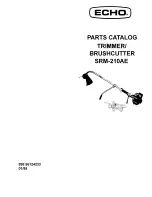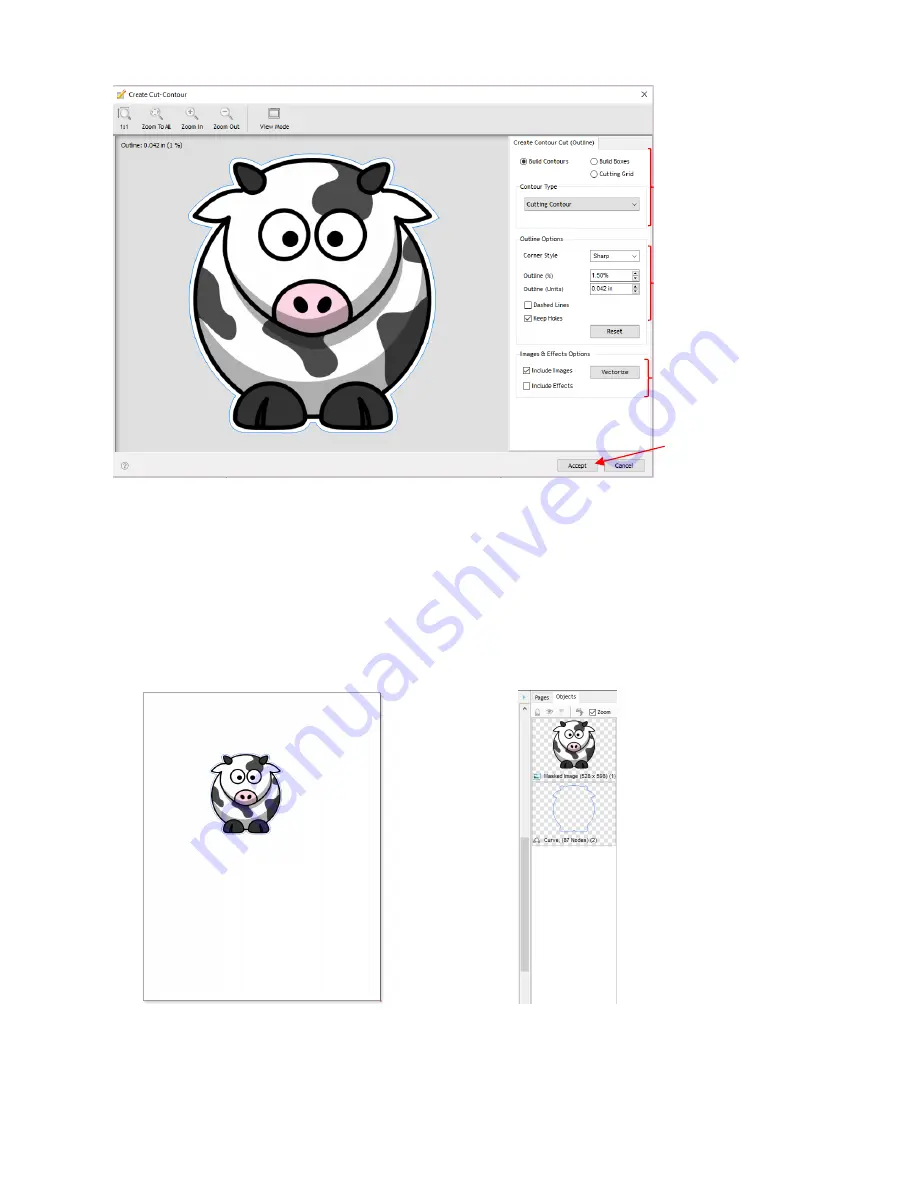
118
Choose a
Corner Style
, as desired. For the
Outline %
or
Outline
Units
(size), note the following:
o
Set to 0 if the cut line should align with the edges of the printed image
o
Set to a positive number for a contour cut around the outside of the printed image
o
Set to a negative number (normally very small) to cut slightly inside the printed image
(10) Click on
Accept
after making any changes and you will be returned to the
Drawing Area
. If you click
on the
Objects
tab on the
Page Thumbnail Viewer
, you will now see both the original image and the
contour cut line:
•
To print and cut this type of design, refer back to
Sections 3.03
and
3.04
.
Contour shape options
Contour type options: use
this settings
Click on
Accept
when done
Original image options