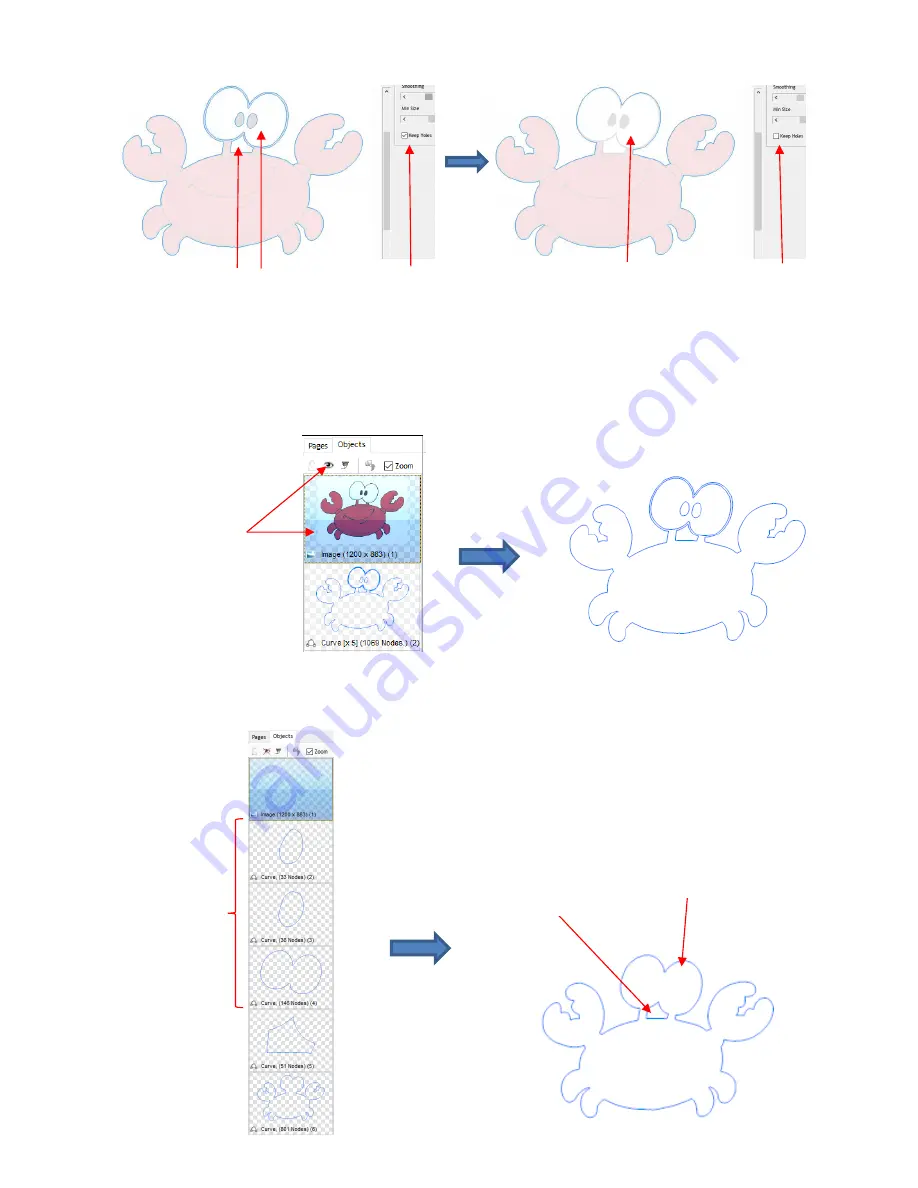
120
The first option,
Keep Holes
, needs to be selected so that the area beneath the eyes is traced. After
accepting the trace, click on the
Objects
tab on the
Page Thumbnail Viewer
and hide the original
graphic. You will now only see the contour in the
Drawing Area
:
Select the contour and go to
Curves>Break Apart
. The individual paths will now be separate layers on
the
Objects tab
and you can delete each one that is not needed:
Keep Holes
not
checked
Area below eyes is traced but so
are the inner parts of the eyes
Keep Holes
checked
No inner paths at all
versus
Delete these
three layers
Paths inside of the
eyes are gone
Path below eyes is
part of the contour cut
Select this layer and
click on
Hide
icon













































