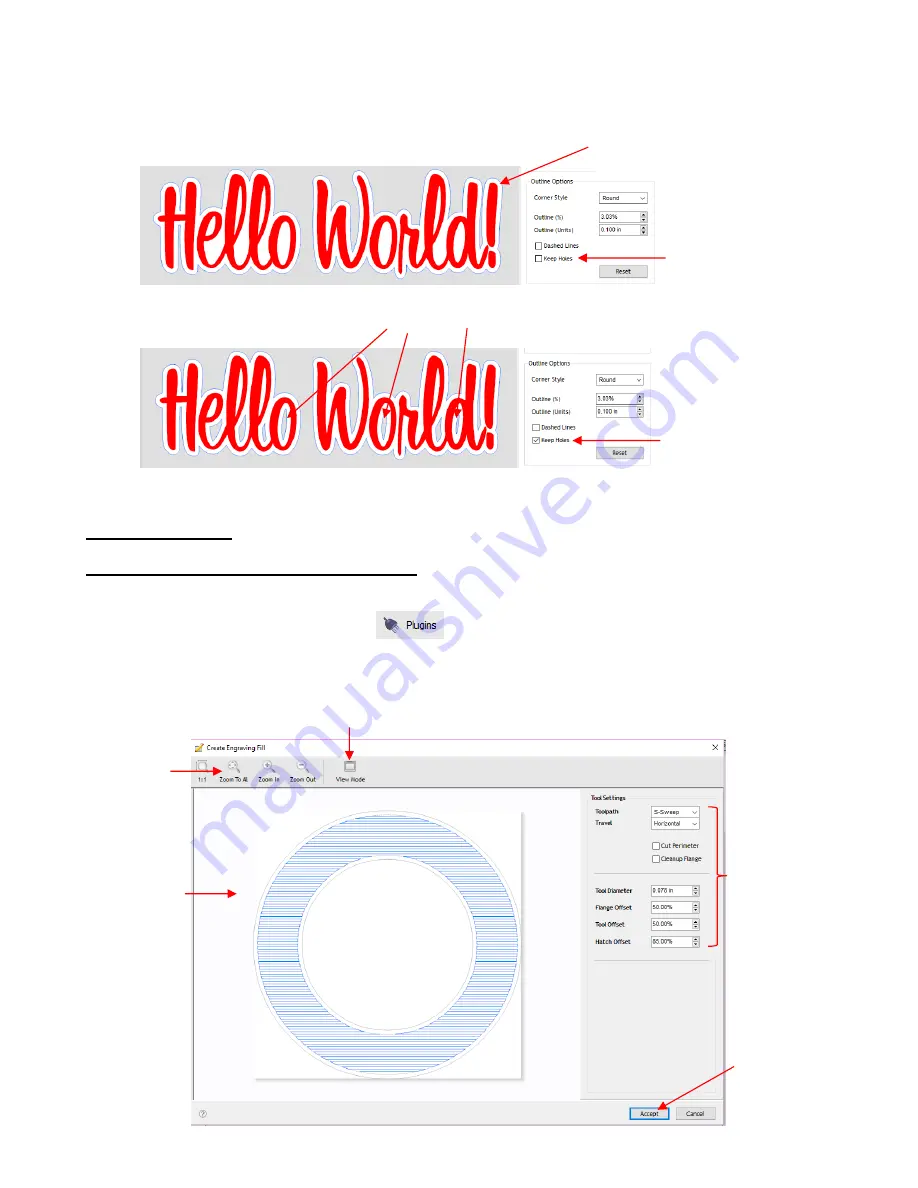
123
•
Also note that there is a
Keep Holes
option in the
Create Cut-Contour
window which controls whether or
not the contour is a solid outside cut or contains internal cuts following the shape of the vector:
Keep Holes
not marked:
Keep Holes
marked:
5.03 Engraving Fill
5.03.1 Engraving File Module and Settings
•
If you wish to fill in a shape with a line pattern, SignMaster offers an
Engraving Module
which can be
opened by clicking on the
Plugins
icon
and selecting
Engraving Module
.
•
The following window opens and you will see your selected shape has already filled with lines:
Click to add original
shape to
Preview
Zoom
tools
Preview
Engraving
settings
Click on
Accept
when done
Leave unchecked
A single blue line will
be cut around the text
Check
Keep Holes
Internal contour cuts are added










































