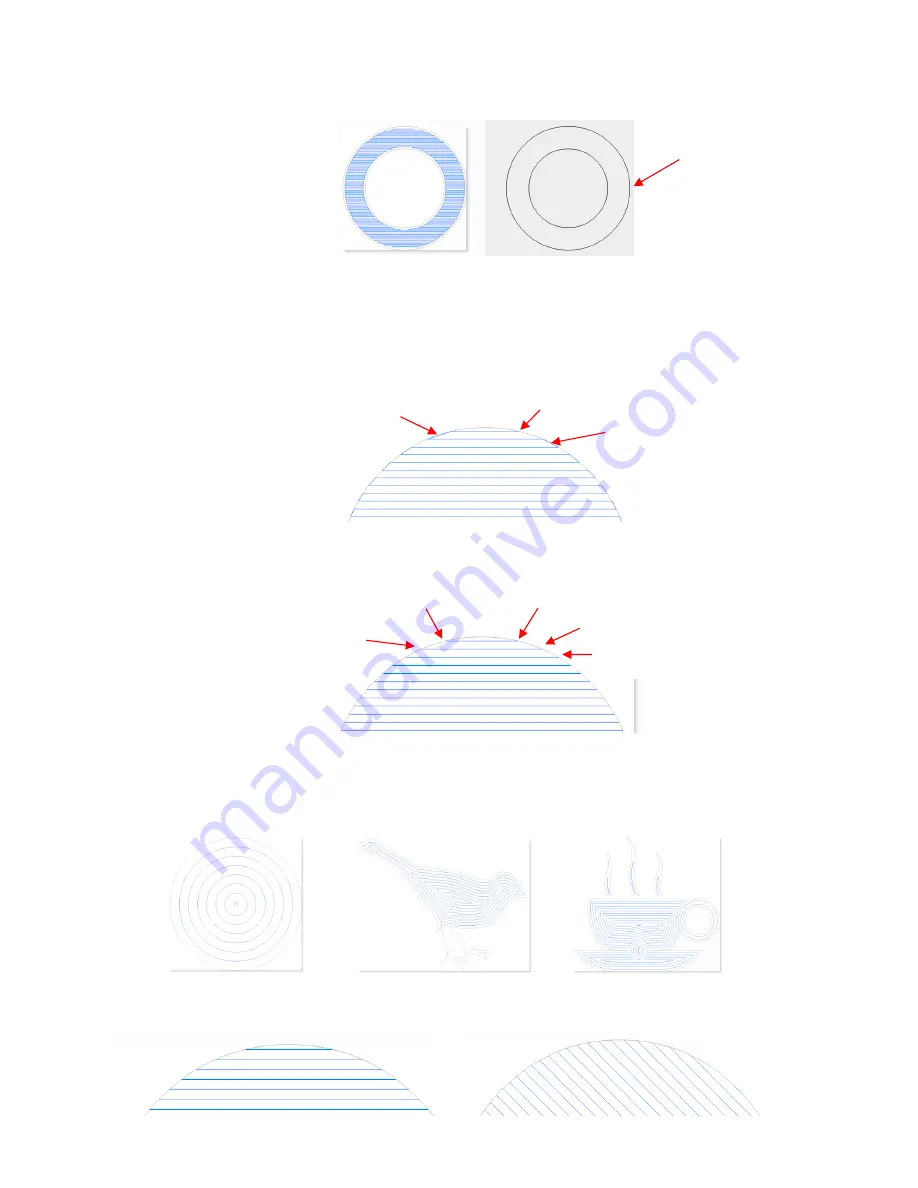
124
In the top left corner are zooming tools. The
View Mode
icon can be toggled to add the original selected
shape to the
Preview
window, if desired:
Toolpath:
There are four options in this menu:
o
None:
no fill pattern is created
o
S-Sweep:
a line fill pattern in which the tool stays down while filling the entire shape:
o
Line Fill:
a line fill pattern in which the tool raises at each side, moves a “row” down, and then
proceeds to the other side:
o
Island Fill
: a progressive inset pattern based on the original shape; the tool drops to complete a
path, raises, moves to the next path, drops to complete that path, etc.. Some shapes work better
than others with an
Island Fill
:
Travel:
four angles from which to choose, applying only to
S-Sweep
or
Line Fill
patterns:
Original shape appears
1. Tool start here and
proceeds to the left
2. Tool stays down, follows
path of curve, then crosses
to the right
3. Tool stays down, follows
path of curve, then crosses
to the left, etc.
1. Tool start here and proceeds to the left
2. Tool raises
4. Tool raises
3. Tool drops and
proceeds to the right
5. Tool drops and proceeds to
the left, etc.
Diagonal - Up
Horizontal









































