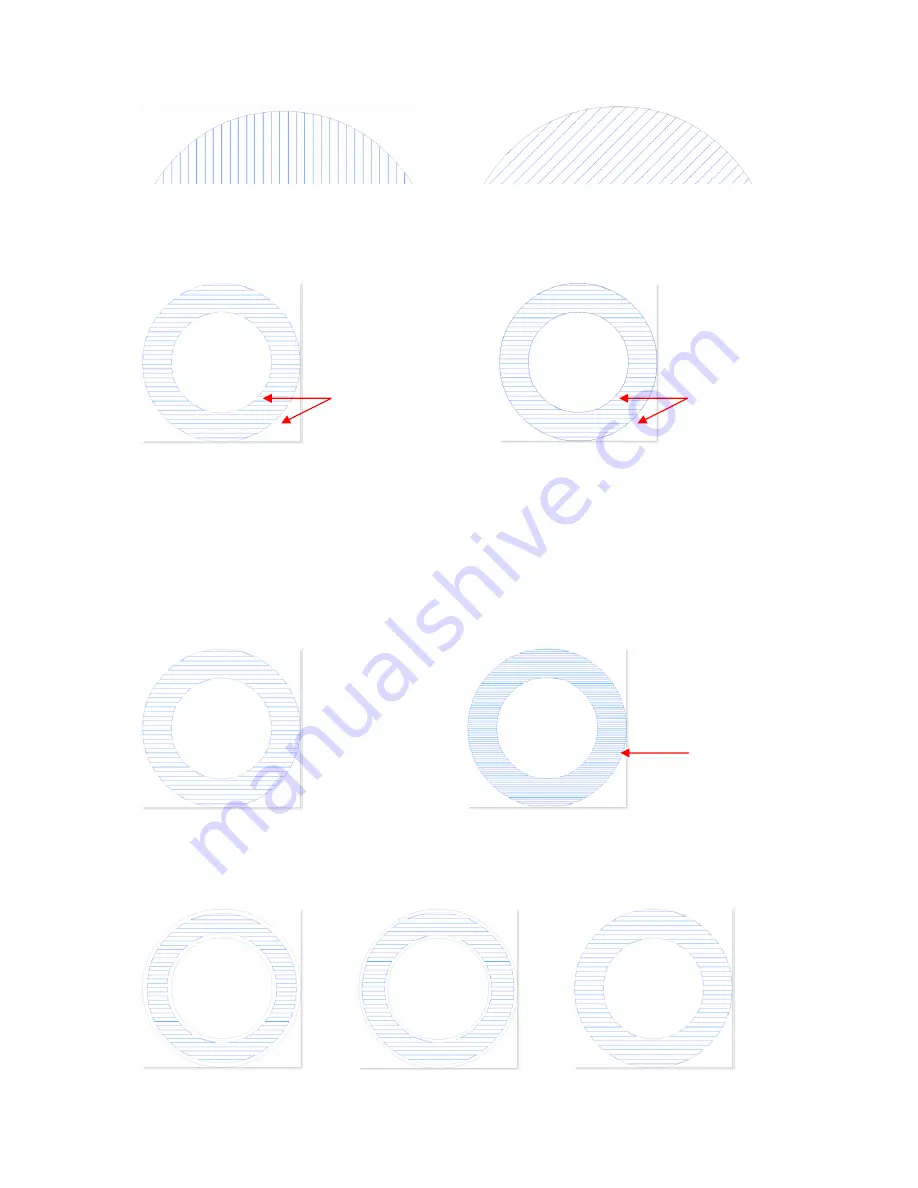
125
Cut Perimeter:
turn on this option if you want the original shape to be engraved as well:
Cleanup Flange:
turn on this option to have an engraving of the original shape, but along the edges of
the engraving lines. Note that there is also a
Flange Offset
setting which is a percentage distance from
the original shape to the engraving lines. These settings are typically not needed with small diameter
tools, like the Skycut engraver,
so you most likely won’t have a need to activate
Cleanup Flange.
Tool Diameter:
The size of the engraving tip, pen nib, embossing tip, or other tool. For the Skycut
engraver, use 0.004 inches or 0.1 mm.
Tool Offset:
This setting is the distance between the engraving lines as a percentage of the
Tool
Diameter.
Lowering this setting will decrease the spacing between the lines:
Hatch Offset:
This setting controls the distance from the engraving fill to the outside perimeter of the
original shape, again as a percentage of the tool diameter. A setting of 0% will extend the pattern all the
way to the perimeter:
Vertical
Diagonal - Down
Perimeter of shape is
light, indicating it will
NOT be engraved
Perimeter of shape is
dark, indicating it will
also be engraved
Cut Perimeter:
checked
Cut Perimeter:
not
checked
Engraving lines are
much closer together
Tool Offset:
34%
Tool Offset:
15%
Hatch Offset:
35%
Hatch Offset:
25%
Hatch Offset:
0%








































