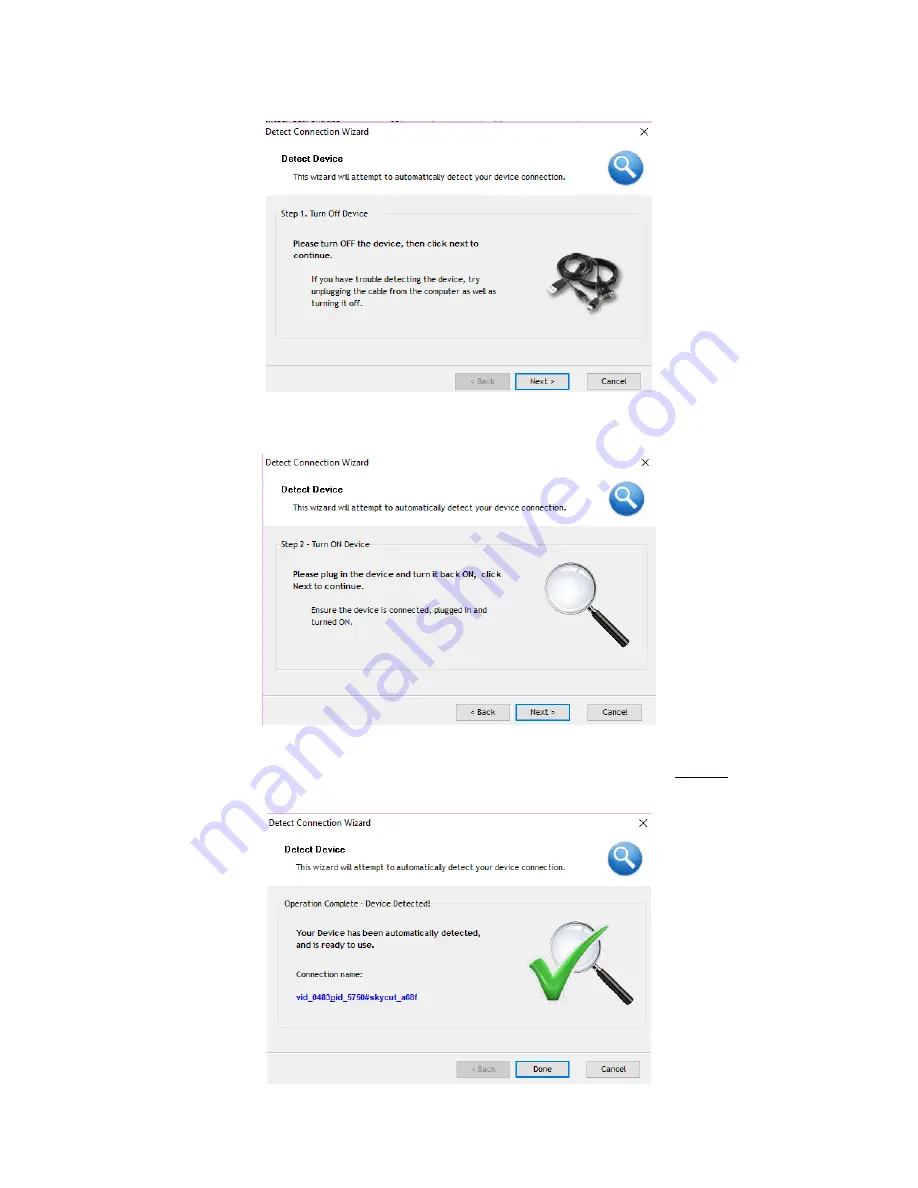
16
•
Select
Direct USB Port
. Then click on
Detect
. The following window will open:
•
Because you haven’t yet plugged in the USB cable or powered on the Skycut, click on
Next:
•
Connect the USB cable to the right side of the cutter and into an available USB port on your computer.
Power on the Skycut and wait about 20 seconds. The following window should open
without
the need to
click on
Next
:
•
Click on
Done
in the prior window
.
In the
Vinyl Spooler
window, the
Connection name
from the prior
screenshot should now appear next to
USB Port
:
















































