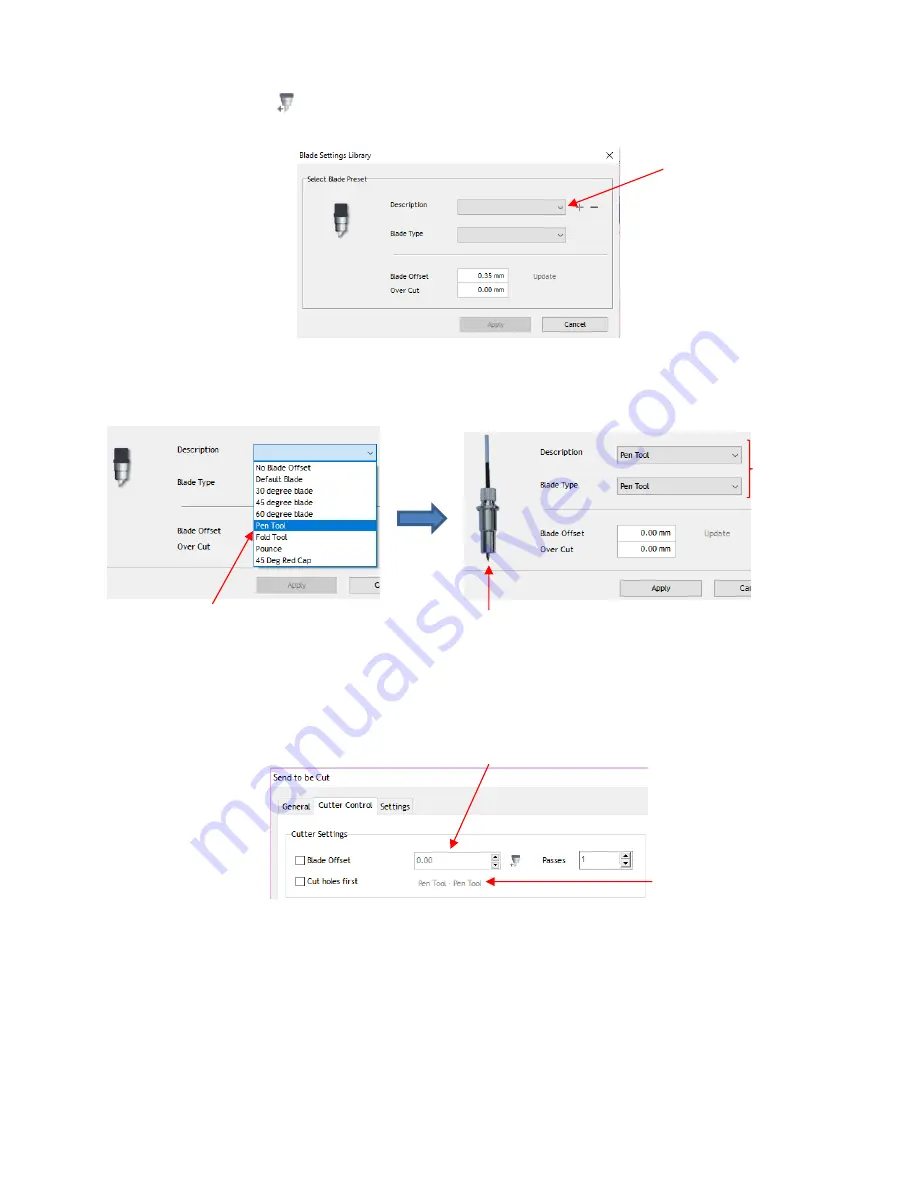
31
•
Click on the small icon
to left of
Passes
and the
Blade Settings Library
opens:
•
To switch to the test pen, click the down arrow to the right of
Description
and select
Pen Tool
:
•
Click on
Apply
and the
Cutter Settings (Tool settings)
will update showing a 0.00 setting for
Blade Offset
(more about this setting is covered in
Section 2.03.3
):
•
Next, the preset for drawing with the test pen will be selected. Click on the down arrow to the right of
Preset
Condition
. In the drop-down menu, select
Pen Mode (Tool 0)(Head L).
Note that on a dual head cutter,
there are two options, but on a single head cutter, you will always select
Tool 0
:
Select
Pen Tool
A test pen image appears
Pen Tool
now
appears here
Pen Tool
should now appear here
Blade Offset
should now read 0.00
Click down arrow
















































