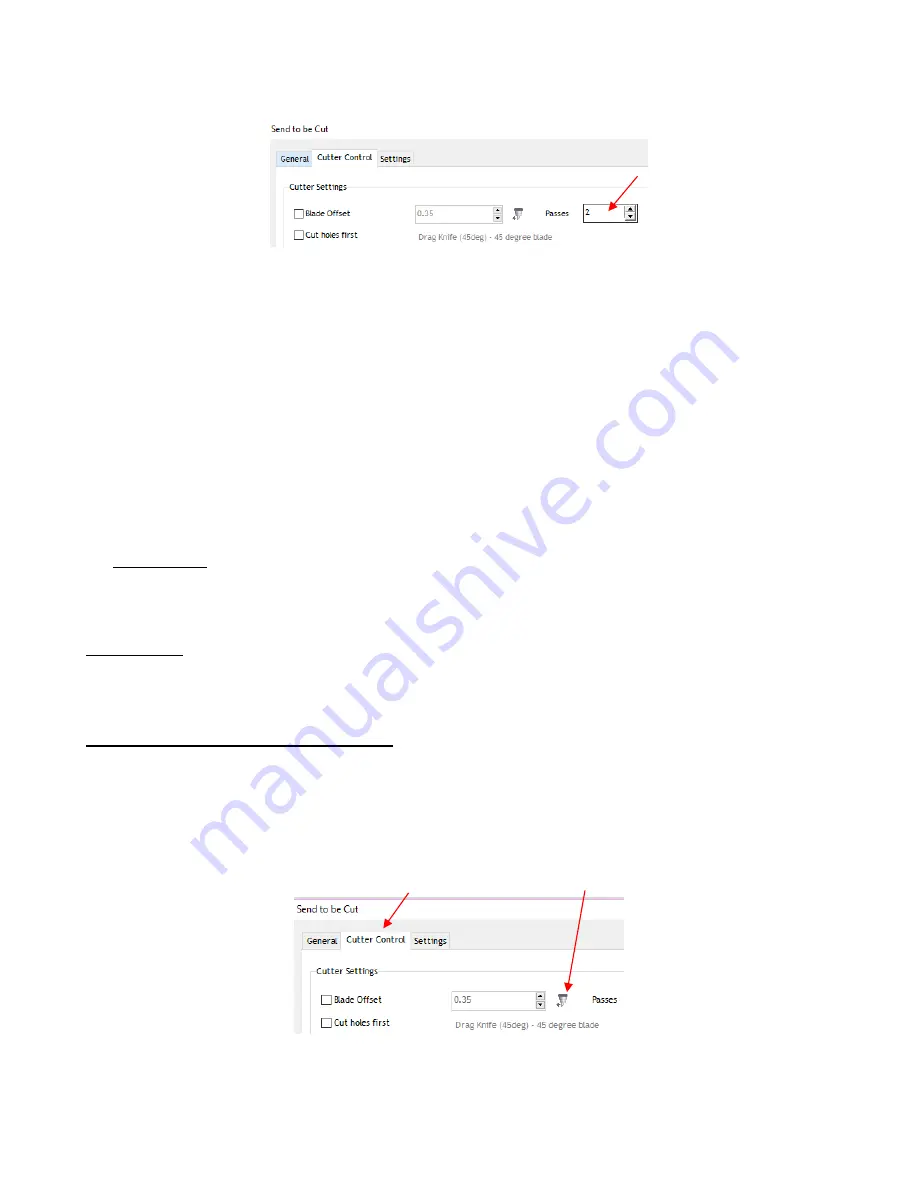
56
•
In general, when increasing
Passes
, the
Cutting Force
setting can be decreased. For example, you may
find a cardstock that requires a
Cutting Force
of 55 to cut in a single pass will only need a
Cutting Force
of
45 if cutting in two passes.
•
Passes
is recommended in the following situations:
Cutting thicker denser materials, such as chipboard, where multiple passes allow the blade to
progressively “carve” through the material
Cutting certain fibrous materials, such as fabric, where a second pass will insure that all of the fibers
have been cleanly cut
Cutting intricate or detailed shapes (such as script titles) from certain materials, such as heavy or
textured cardstock, where a single pass may leave certain spots not cleanly cut
Cutting rhinestone template material where a second pass results in much cleaner weeding of the cut
circles
•
IMPORTANT:
In the current version of SignMaster Pro,
Passes
does not work if
Assign Tools by Color
is
activated. Therefore, if you have a project requiring separate settings for layers, such as a score and cut
project, the two processes should be performed as separate jobs.
2.04 Presets
•
Presets allow you to save your settings for a particular blade type or material.
2.04.1 Saving a Preset for a Blade Type
•
Let’s say you conducted the calibration for
Blade Offset
in
Section 2.03.3
and determined it to be 0.40 for
your red capped blade. To save this setting as a preset, use the following steps:
•
Go to the
Send to be Cut>Cutter Control
window and click on the icon to the right of
Blade Offset
to open
the
Blade Settings Library:
•
In the
Blade Settings Library
, click on the
+
icon to the right of
Description
and a window will open where
you can enter the name for your new preset
:
Change
Passes
here
Open
Blade Settings Library
Click on the
Cutter Control
tab
















































