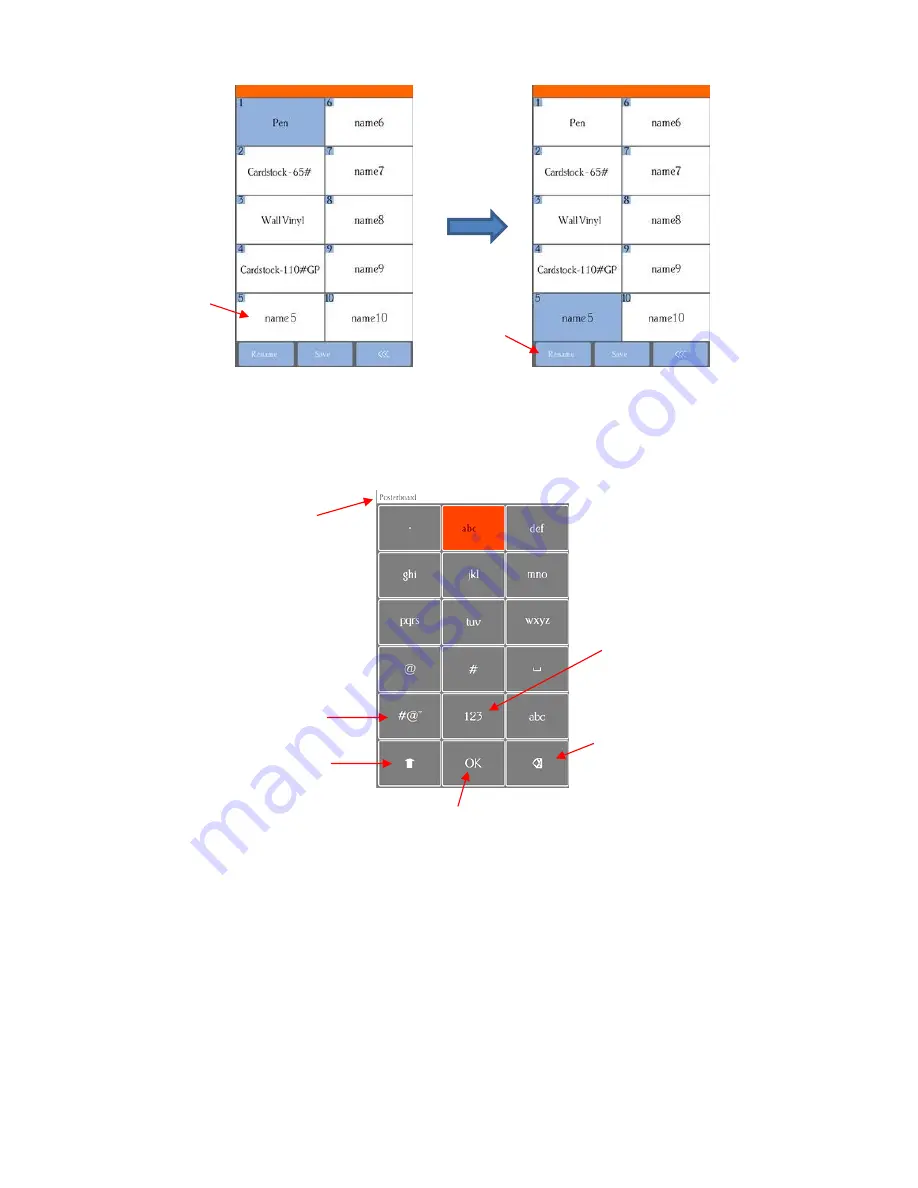
60
Press one of the unused preset boxes, e.g.
name5
, and it will turn blue indicating it is highlighted. Select
Rename
.
A window opens where you can enter the name for the new
Preset
. The characters are entered in the
same manner as the
Password
entry window in
Section 1.12.2.
Note that there is a 15 character limit.
Click on
OK
when done.
You will now see the name of your new preset and you can press
Save
to add it to the saved presets
with the
FORCE
and
SPEED
you set.
You will be returned to the
Force/Speed
screen.
Delete last
character
New preset name
will display here
Click
OK
when done
Toggle to switch between
uppercase and
lowercase letters
Switch to punctuation
Switch to
numbers
Select an
unused box
Select
Rename
















































