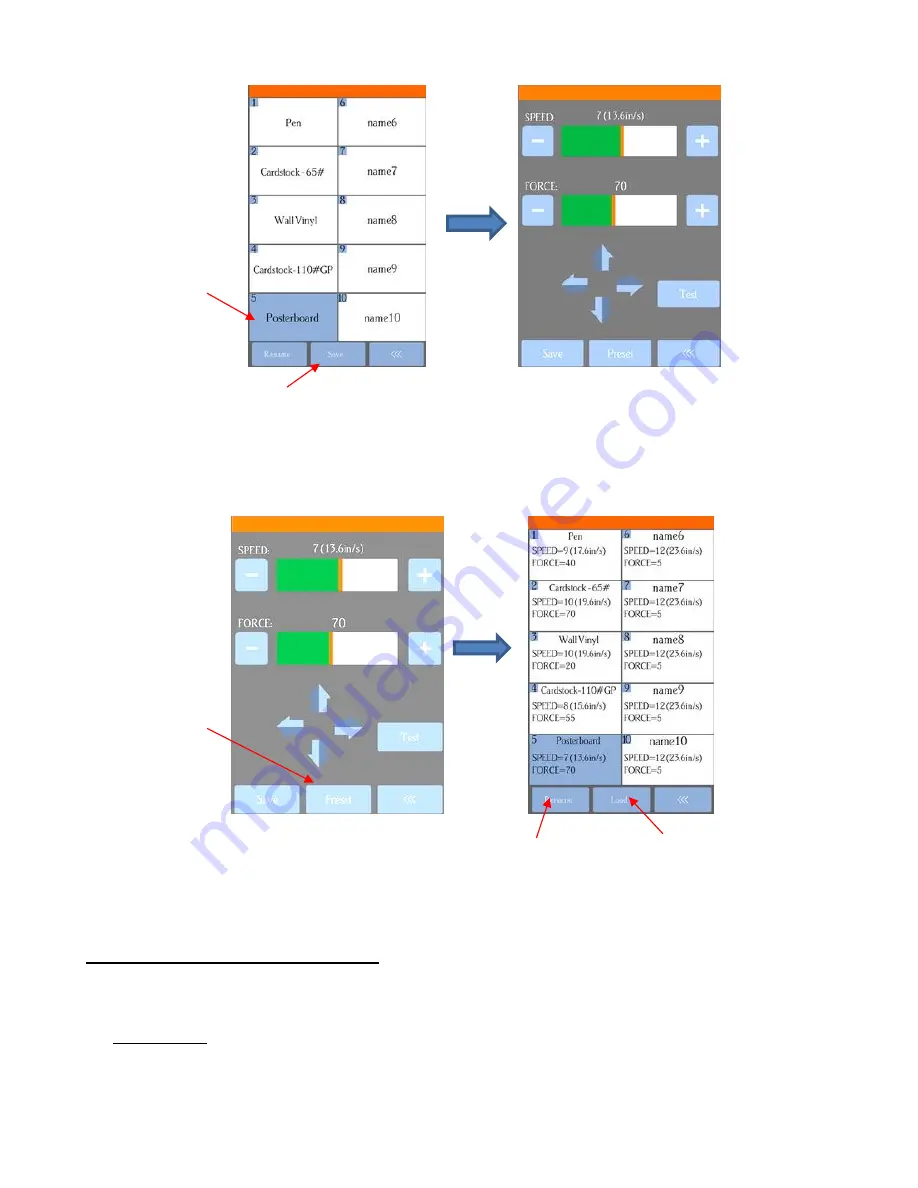
61
To verify the preset or to select a different preset, press
Preset
. The
Preset
window opens where you
can see all of the
Presets
, along with the settings for those presets. In that window you can also select
a different preset. Then you can select
Rename
to edit its name or select
Load
to select that preset
’s
Force
and
Speed
into the
Force/Speed
screen.
2.05 Setting the Origin before Cutting
•
Before you cut, you should check to see where the blade tip is located in relation to the material so that the
shapes will cut in the appropriate location.
•
IMPORTANT!
The C16 Skycut has a maximum cutting width of 16 inches. If you move the head too far to
the left to begin the cut and your project is wide, you may exceed the left side limit and cutting will stop at
that point with no option but to abort.
•
To set the origin, press the arrow buttons on the main screen of the control panel. Remember that the
middle button can be toggled between regular speed and a slow speed for more control:
Select
Preset
Select
Rename
to
edit the name
Select
Load
to change
Speed
and
Force
to
these settings
Press
Save
New
Preset
name
















































