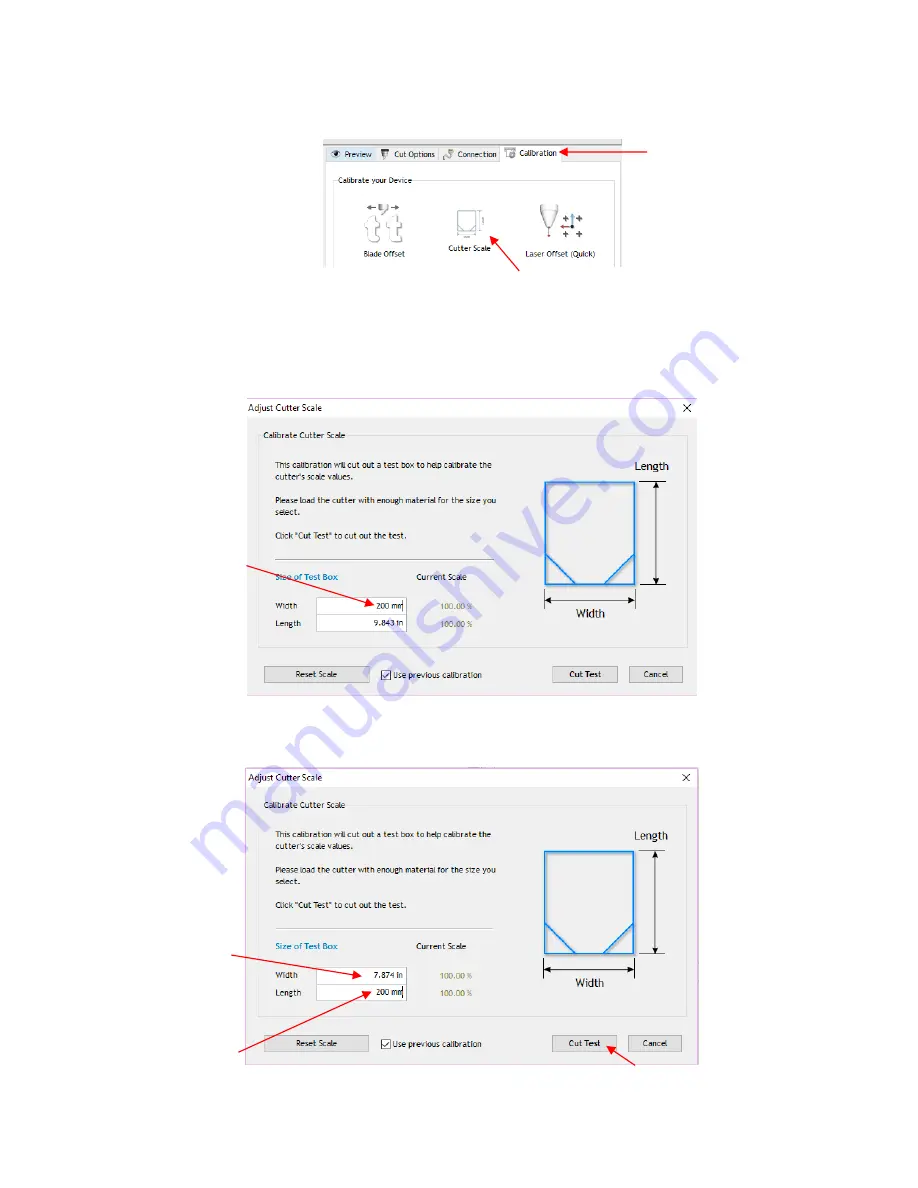
69
Go to the
Vinyl Spooler
window and select the
Calibration
tab.
Click on the
Cutter Scale
icon:
A new window opens where you can enter the dimensions of a square or rectangle to draw with the test
pen. It is highly recommended that the dimensions be at least 200 mm. Note that in the current version
of SignMaster, the display in this window is always in inches. However, you can enter values in mm by
typing in “mm” after the number as shown:
Press the tab key and the 200 mm will be automatically converted into inches. Repeat with
Length
:
1. Select the
Calibration
tab
2. Click on the
Cutter Scale
icon
Type in
200 mm
exactly as shown
Width has been
converted to in
Click here to start
the drawing
Type in
200 mm
exactly as shown
















































