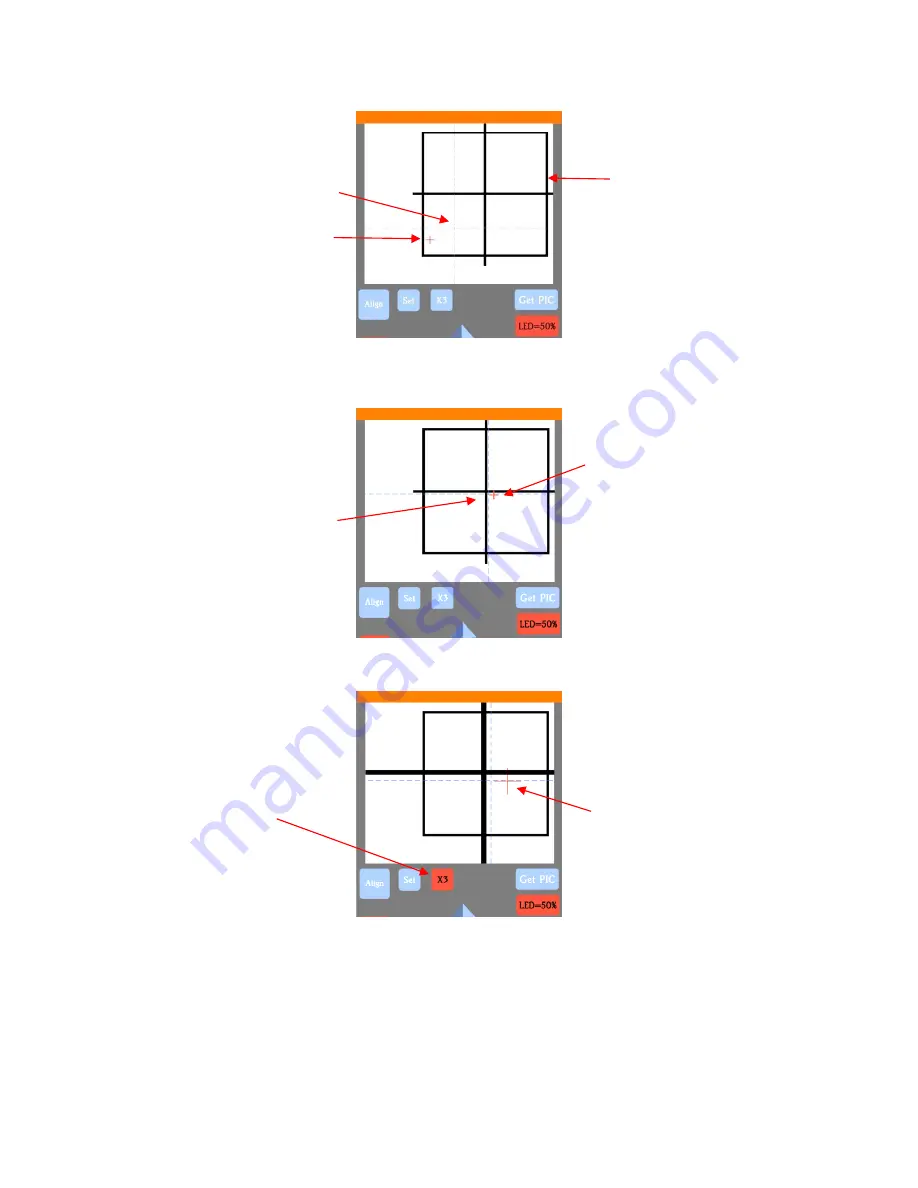
83
(8) Tap your finger near the middle of the drawn test shape. This will move the
red +
to that location. Then
press
OK
. A new photo will be taken:
(9) Press
X3
so that a magnified version appears:
(10) Use the arrows keys to move the center of the
red
+
to the center of the test shape:
Photo of drawn test shape
Red +
Blue
Red +
is now much closer to the
middle of the test shape
Blue
is also much
closer to the middle of the test
shape
It is now much easier to see the
red +,
relative to the center of
the test shape
X3
toggles the magnification
of the image
















































