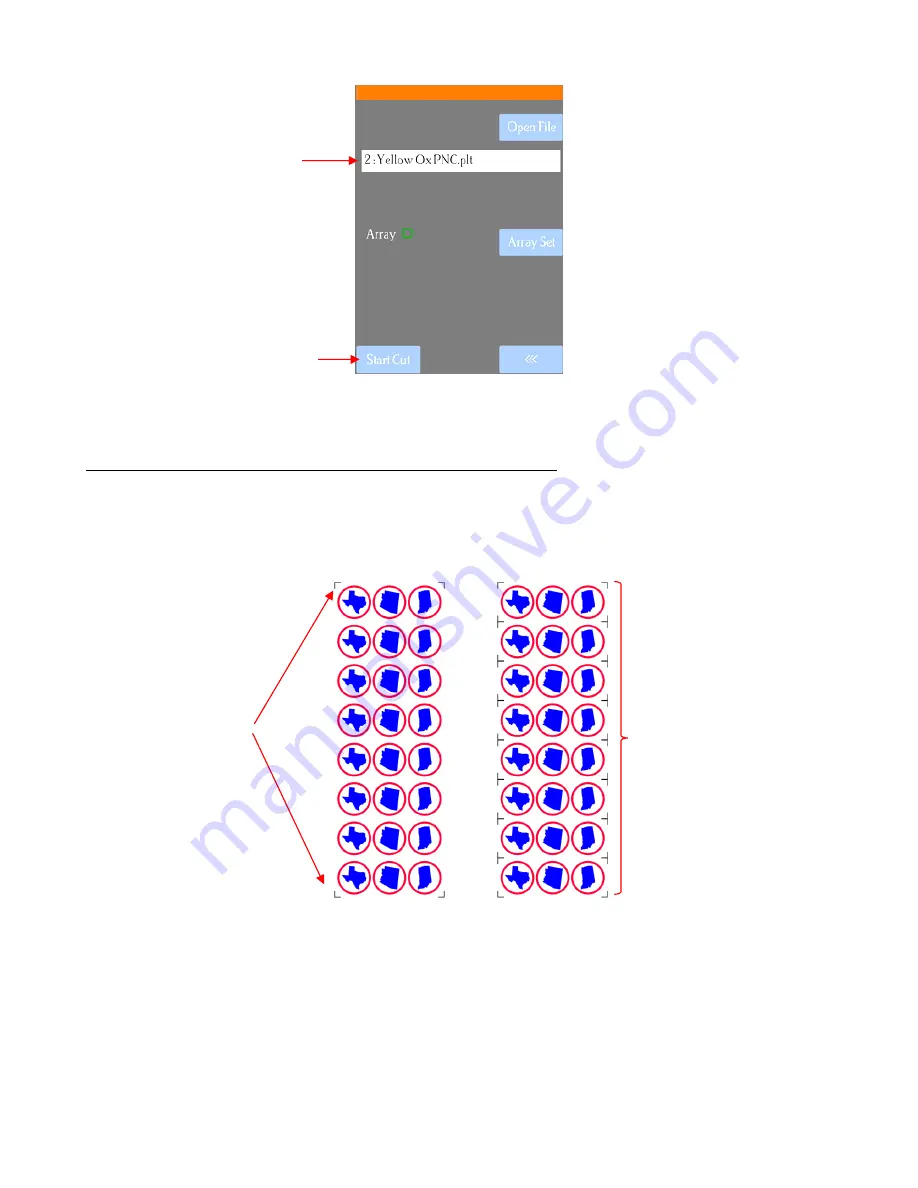
99
•
Click on
Start Cut
and the marks will be scanned by the camera and the shapes cut out.
3.09.2 PNC from Flash Drive
– Using Array Mark for Repeats
•
The Skycut has the ability to set up an array of repeats for PNC applications. The advantage to using the
Sk
ycut’s control panel for this process is that the
Array Mark
function permits the scanning of additional
registration marks as repeats are cut. This is far more accurate than only scanning the original four marks
on significantly large projects:
•
The
Array Mark
window on the control panel can be opened in two ways:
•
Go to
Set>Advanced Settings>Array>Array mark
•
Go to
USB>Array Set>Array mark
•
In the
Array Mark
window, you have three options:
•
4 Mark:
Scan all four marks on every repeat
Press
Start Cut
File name should
appear here
Reg marks
printed around
each repeat
One set of reg marks
on a large PNC
project
















































