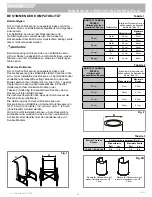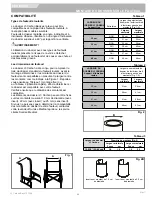J3 Carbon Back 127048
Rev.C
14
FITTING AND REMOVAL
ENGLISH
REMOVAL AND REPLACEMENT
Removal – quick release hardware
Following installation and adjustment, the back can be
easily removed from the wheelchair if necessary. To
remove, push each release lever forward to unlock,
(Fig. 17)
.
Once both levers are in the forward position,
simply lift the back straight up, (Fig. 18), using the
handle located on the top of the back.
Proper reattachment after removal
To reattach the back to the hardware receivers, simply
line up the pins to the receivers and push into place.
If properly inserted the pins will “click” to a locked
position, (Fig. 19-20).
WARNING!
If you are uncertain if you have heard the locking
“click”, pull up on the back using the handle to
ensure that it has been securely locked.
Removal – stationary hardware
If your J3 Carbon Backrest has a stationary hardware,
follow the steps below to remove it from the wheelchair:
1. Loosen and remove the Hinge Screw(A) from the left
and right clamp using 10mm wrench.
2. Open the Hinge and detach the J3 Carbon Back,
(Fig.21).
Proper reattachment after removal To reattach the
back, follow the installation instructions described in
this manual
(page 9)
.
Fig. 17
Fig. 18
Fig. 19
Fig. 20
CLICK
Fig. 21
A
Summary of Contents for J3 Carbon
Page 147: ......