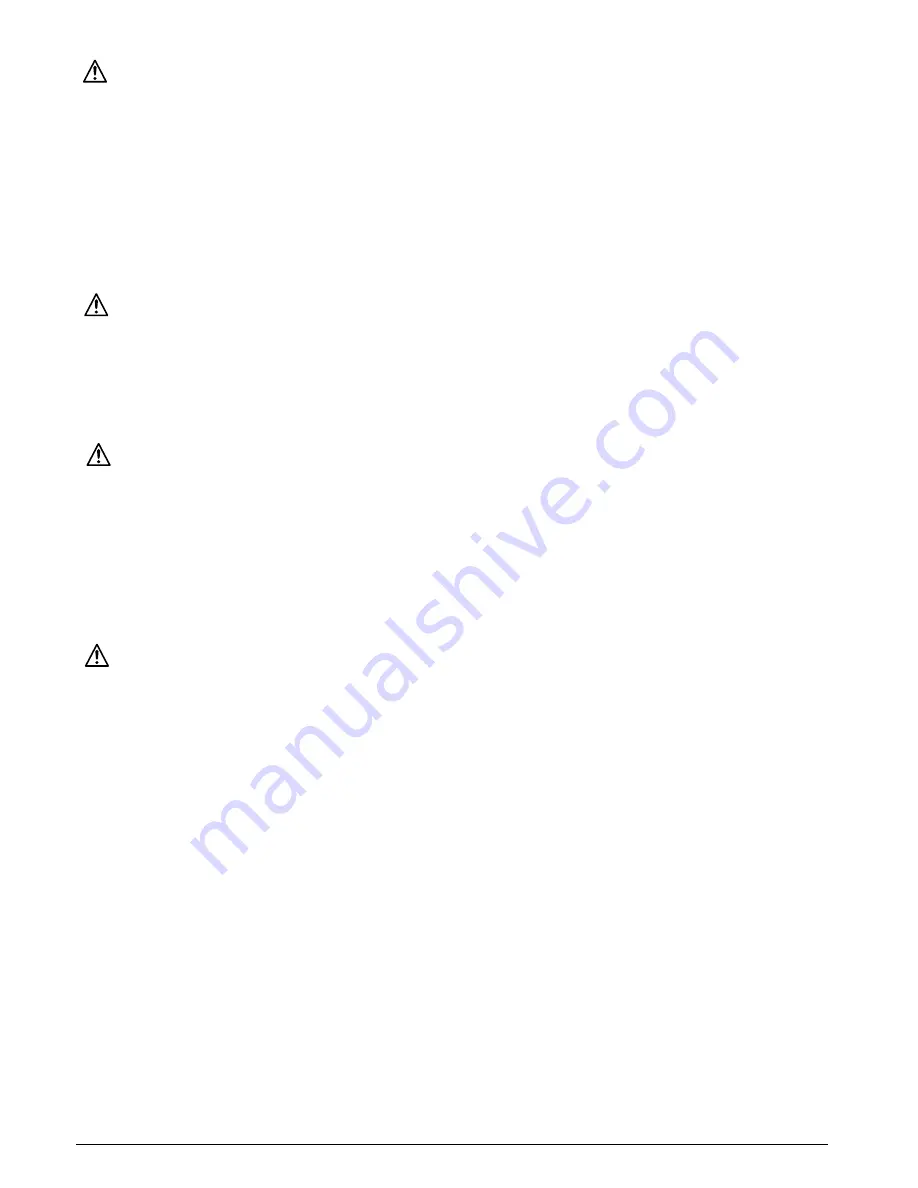
3.8 Upholstery fabric
1. Replace worn or torn fabric of the seat sling and/or seat
back as soon as you possible. If you fail to do so, the seat
may fail and cause you to fall. Worn or torn fabrics may
increase the potential for a fire hazard.
2. Fabric will deteriorate with age and use. Look for fraying,
thin spots, or stretching of fabric at rivet holes. Replace
fabric as required.
3. Be aware that washing may reduce flame retardation
qualities of the fabric.
3.11 Power seating safety
1.
Operation
•
While driving this seating system in the reclined,
elevated, or tilted position use caution.
•
Do Not attempt to operate any power seating option
while positioned on an incline.
•
Do Not attempt to operate any power seating option
while this seating system is in motion.
•
Do not attempt to operate the lift or tilt power
seating options around children.
•
Through programming it is possible to reverse the
direction of all powered seating functions, ensure you
know which direction your seat is going to move
before operating.
2. Reduced Speed Driving (Creep)
This power system is designed to automatically reduce
the maximum driving speed to a creep mode when
certain power seating limits are reached. Depending
on the configuration of the chair there might be
multiple creep speeds.
3. Pinch points
Pinch points may occur when operating the powered
seating options on this system. Ensure all hands and
body parts are clear of all power seating components
that may result in pinch points before operating
them.
4. Tilting Power Base with Push Handles
Do not attempt to tilt power wheelchairs by pulling
down on the push handles. Power wheelchairs have
heavy bases. As such, attempting to tilt a power
seating system to traverse obstacles can damage
components in the seating system and/or modular
actuators.
5. Remain Clear During Power Accessory Operation
Please stay clear of any powered actuator while the
component is in motion. Sunrise power mechanisms
move over large ranges of travel. Users should be
aware of their surroundings while components are
in motion.
6. Maximum User Weight
Do not exceed the weight capacity for your specific
system/seating system configuration. Doing so
could result in premature failure or injury.
7. Latch Mode
While operating any power seating function in
latched mode use caution. In latch mode,
powered seating will not stop until a reverse
command is performed or the end of travel is met.
DANGER!
3.9 Wiring and connectors
WARNING!
Never pull on cables directly. This can result in wires
breaking inside the connector or harness. To remove
a plug or connector, always grasp the plug or
connector itself.
3.10 Assignable controls:
DANGER!
It is possible to assign a function to an input control
(buttons, jacks) to your seating system . If controls have
been assigned to perform a dual or alternate function
ensure you know what each control operates. Please
contact your authorized dealer or the Sunrise technical
service department if you do not receive this information.
Failure to do so may result in damage and/or injury.
DANGER!
Q700 M Ergo Seat
9
247554 Rev. A










































