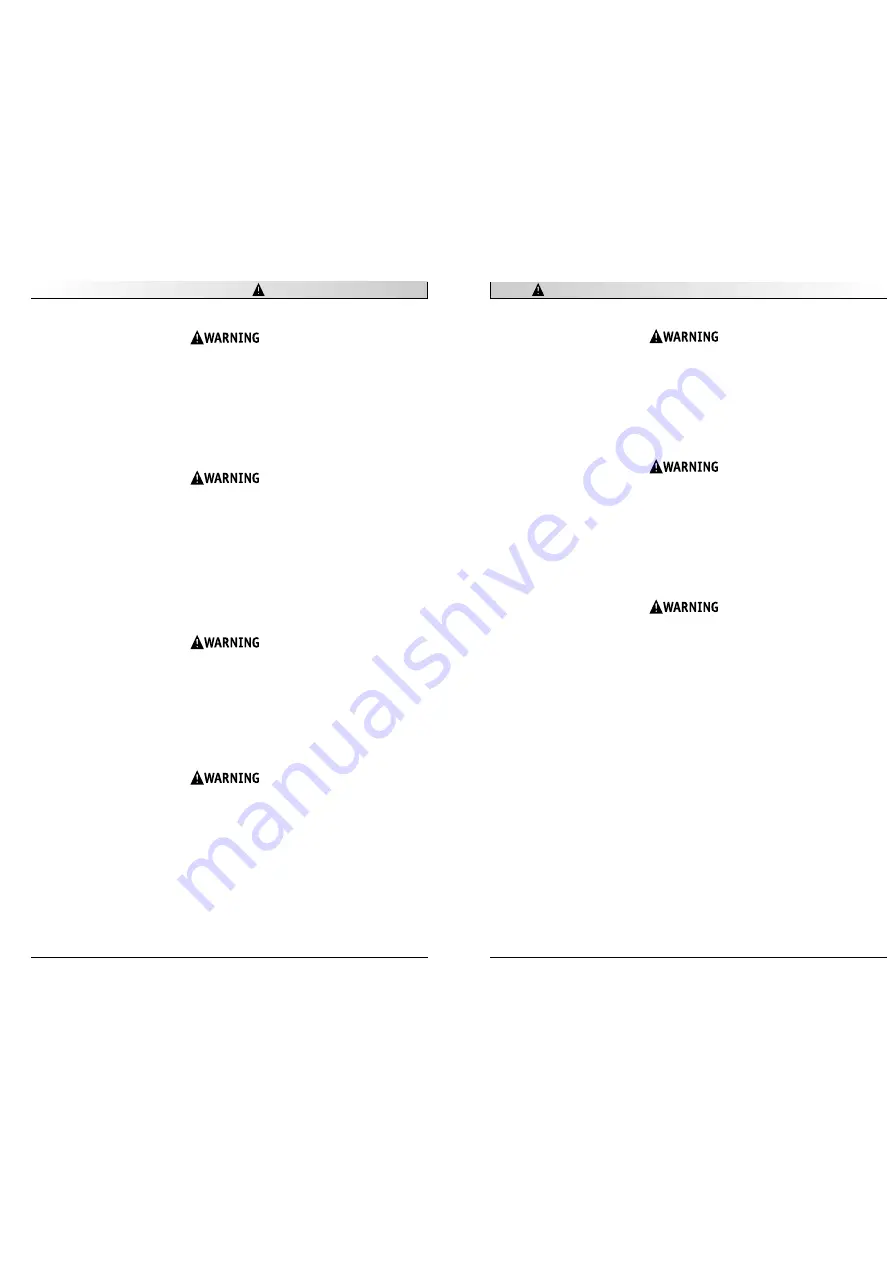
930482 Rev. A
V I . G e n e r a l W a r n i n g s
13
G. CHANGES & ADJUSTMENTS
Never use non-Quickie parts or make a changes to your chair unless authorized
by Sunrise. (Doing so will void the Warranty, and may create a safety hazard).
1. If you modify or adjust this chair it may increase the risk of a fall or tip-over.
2. Modifications unauthorized by Sunrise constitutes remanufacturing of the wheel-
chair. This voids the warranty. The rider then assumes all future liability
for the wheelchair.
H. WHEN SEATED IN A PARKED WHEELCHAIR
1. Always turn off all power to your chair when you are parked, even for a moment.
This will prevent:
•Accidental movement from contact with the joystick by you or others.
•Unintended brake release or movement from EMI sources. (See Section V)
2. Make sure that persons who help you (for example, store clerks) are aware of the
joystick and do not touch it. If they do, your chair may move suddenly when you
do not expect it.
I. ENVIRONMENTAL CONDITIONS
Your chair is not designed for use in a heavy rain storm, or in snowy or icy conditions.
1. Contact with water or excessive moisture can cause an electrical malfunction.
The frame, motors and other chair parts are not water-tight and may rust or cor-
rode from the inside. To avoid a chair failure:
•Minimize exposure of your chair to a rain storm or very wet conditions.
•Never take your chair into a shower, tub, pool or sauna.
•Do not use your chair in fresh or salt water (such as at the edge of a stream,
lake, or ocean).
•Make sure battery covers are secure.
•Replace joystick boot if it becomes torn or cracked.
•Make sure all electrical connections are secure.
•Dry the chair as soon as you can if it gets wet or if you use water to clean it.
2. Proceed slowly and use extra care if you must operate your chair on a wet
or slick surface.
•Do so only if you are sure it is safe.
•Stop if one or both main wheels lose traction. If this occurs, you may lose
control of your chair or fall.
•Never operate your chair on a slope or ramp if there is snow, ice, water or oil
film present.
•When in doubt, have someone help you.
3. When not in use, keep your chair in a clean, dry place.
V I . G e n e r a l W a r n i n g s
930482 Rev. A
12
C. WEIGHT LIMIT
1. Never exceed a total weight of 250 pounds (113.6 kilograms)
for rider plus items carried.
2. Never use this chair for weight training if the total weight
(rider plus additional weights) exceeds 250 pounds.
3. Exceeding the weight limit is likely to damage the seat, frame, or fasteners,
and may cause severe injury to you or others from chair failure.
4. Exceeding the weight limit will void the warranty.
D. CONTROLLER SETTINGS
Be aware that you may need to adjust the controller settings of your chair to
reduce the risk of a collision, fall or tip-over.
1. Check and adjust the settings every six to twelve months
(or more often, if needed).
2. Consult your supplier to adjust the control settings immediately if you notice
any change in your ability to:
•Control the joystick.
•Hold your torso erect.
•Avoid running into objects.
E. EMI
Read Section V to learn about EMI. To reduce the risk of unintended brake
release or chair movement:
1. Never turn on or use a hand-held transceiver while power to your chair is on.
Use extra care if you believe that such a device may be in use near you chair.
2. Be aware of nearby radio or TV stations, and avoid coming close to them.
3. If unintended movement or brake release occurs, turn your chair off as soon
as it is safe.
F. SAFETY CHECKLIST
Before each use of this chair:
1. Make sure the chair operates smoothly. Check for noise, vibration, or a change in
ease of use. (They may indicate low tire pressure, loose fasteners, or damage to
your chair).
•If you detect a problem, make sure to repair or adjust the chair. Deferring
repair or adjustment may increase the risk of injury. Your supplier can help you
find and correct the problem.
2. Make sure batteries are charged. Green lights on charge indicator will light up
when charge is full. Yellow lights indicate battery charge level is getting low.
Red lights indicate batteries are in immediate need of charging.
All manuals and user guides at all-guides.com







































