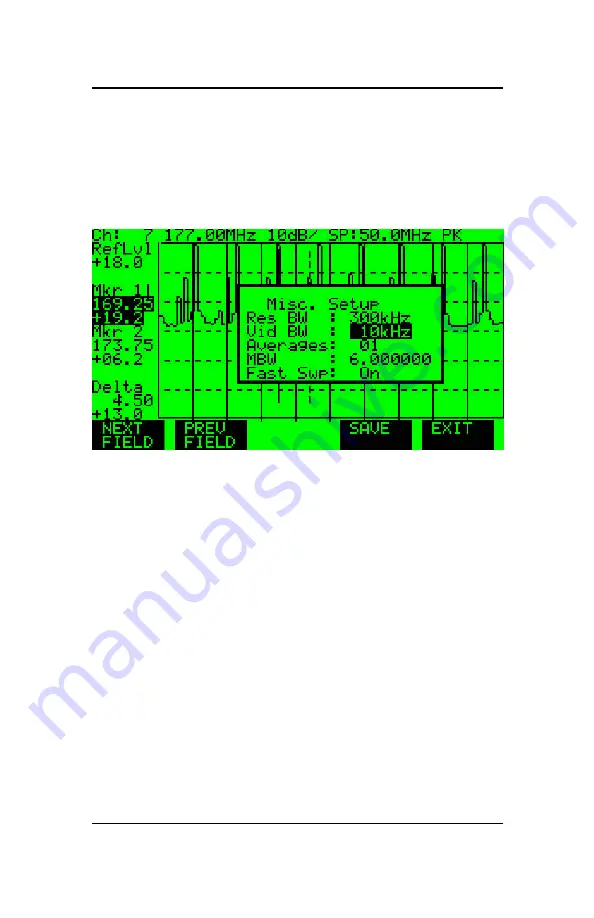
Model CR1200R Digital Signal Analyzer
Page 38
M
ISCELLANEOUS
S
ETUPS
Spectrum menu screen two contains a sub-menu called MISC
SETUPS. Selecting the MISC SETUPS (F2) will display the
screen shown in Figure 3-24.
F
IGURE
3-24
The Miscellaneous Setups sub-menu allows the user to make ad-
justments in the Resolution Bandwidth, Video Bandwidth, Num-
ber of Averages over the resolution bandwidth (average detector)
and the Measurement Bandwidth.
R
ESOLUTION
B
ANDWIDTH
The resolution bandwidth may only be adjusted in the ZERO
SPAN mode. To change the resolution bandwidth, press the
NEXT FIELD (F1) or the PREV FIELD (F2) button until RES
BW is highlighted. Turning the knob will toggle between 300
KHz and 2 MHz. Press SAVE (F4) to go back to the previous
screen and use the new settings. Press ESC to return and use the
previous settings.
V
IDEO
B
ANDWIDTH
To change the Video Bandwidth, press the NEXT FIELD (F1) or
PREV FIELD (F2) button until the VID BW is highlighted. Turn-
ing the knob will toggle between 10 KHz, 100 KHz and 1 MHz.
Artisan Technology Group - Quality Instrumentation ... Guaranteed | (888) 88-SOURCE | www.artisantg.com
















































