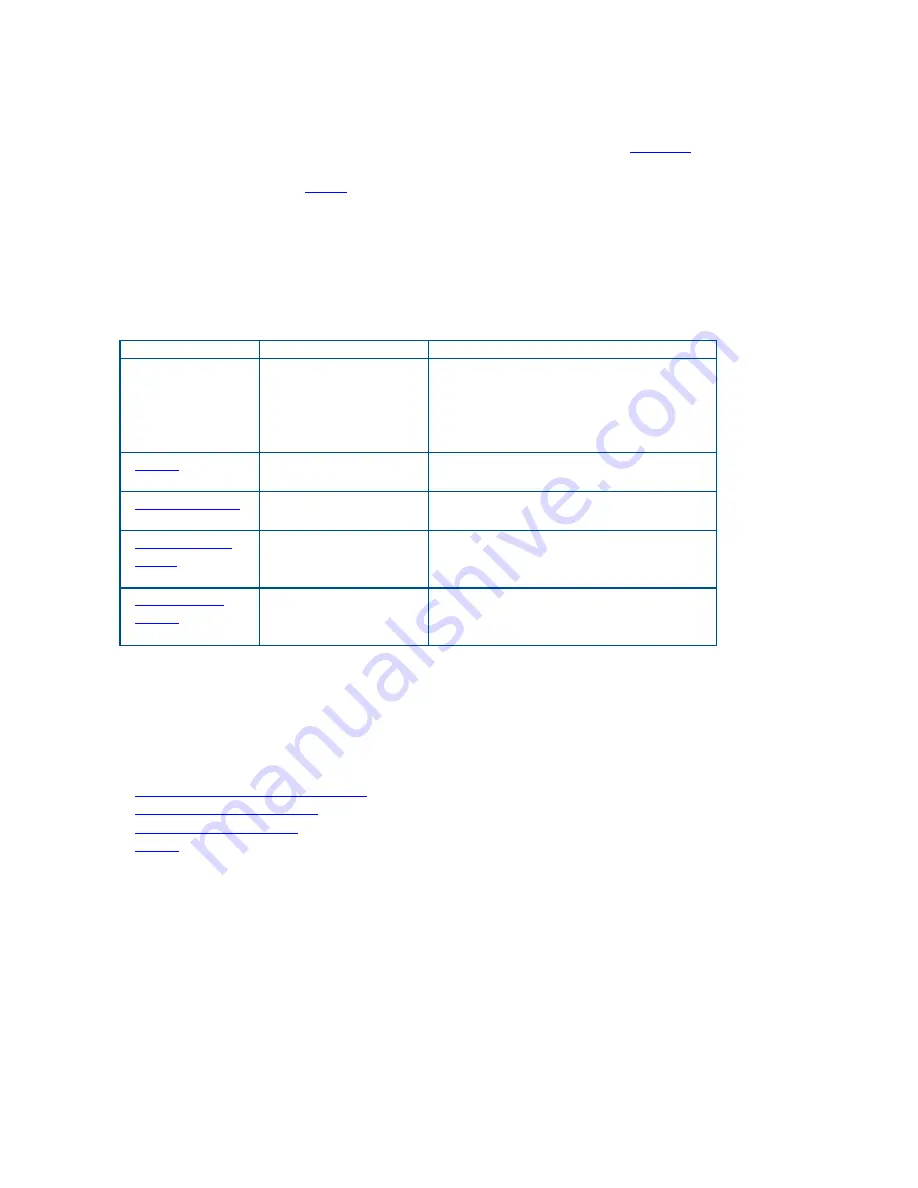
XTT 5000 User's Manual
RJ-45 Port Setup: Auto-Negotiation On
Select a test from the
in order to access the port configuration tabs.
Green
buttons: On/active
Gray
buttons: Off/inactive
Auto Negotiation
: The unit will auto-negotiate with the link partner, selecting the
highest mutually compatible rate between the two ports.
•
The port settings (including line rate, duplex, pause, etc) are negotiated
following the appropriate IEEE standards.
•
See the negotiation results in the field.
Parameter Options
Description
Advertisement 10M
Half/Full
Duplex, 100M
Half/Full Duplex,
1000M Half/Full
Duplex
The unit can ’advertise’ itself as
running at the rate(s) you select
by pressing the rate buttons.
On, Off
Set if the local device will respond
to pause packets.
Auto, Straight,
Cross
Determine the wiring polarity of
the Ethernet Port.
0-335,539
μ
s
Set the length of time indicated
by the Pause frame sent by the
module.
Decide if the TX port will send
Pause frames even if the receiver
has disabled.
RJ-45 Port Window
Auto-Negotiations Result field
: Presents the auto-negotiations results. The field
appears on the right side of the window.
Where do you want to go next?
32
Summary of Contents for XTT 5000
Page 1: ...XTT 5000 User s Manual...
Page 2: ......
Page 6: ......
Page 36: ......
Page 55: ...Throughput Testing L2 BERT Diagram Home Layer 2 BERT Where do you want to go next Home 49...
Page 58: ...XTT 5000 User s Manual Throughput Stream Results Throughput Test Setup Working Desktop Home 52...
Page 61: ...Throughput Testing Home 55...
Page 67: ...Throughput Testing Throughput Aggregate Results Throughput Stream Results Home 61...
Page 81: ...Throughput Testing Working Desktop Home 75...
Page 83: ...Throughput Testing Home 77...
Page 116: ......
Page 142: ......
Page 147: ...Save Features 141 RFC2544 NE Applications IP Test Setup Monitor Setup Loopback Test Setup Home...
Page 148: ......
Page 172: ......



































