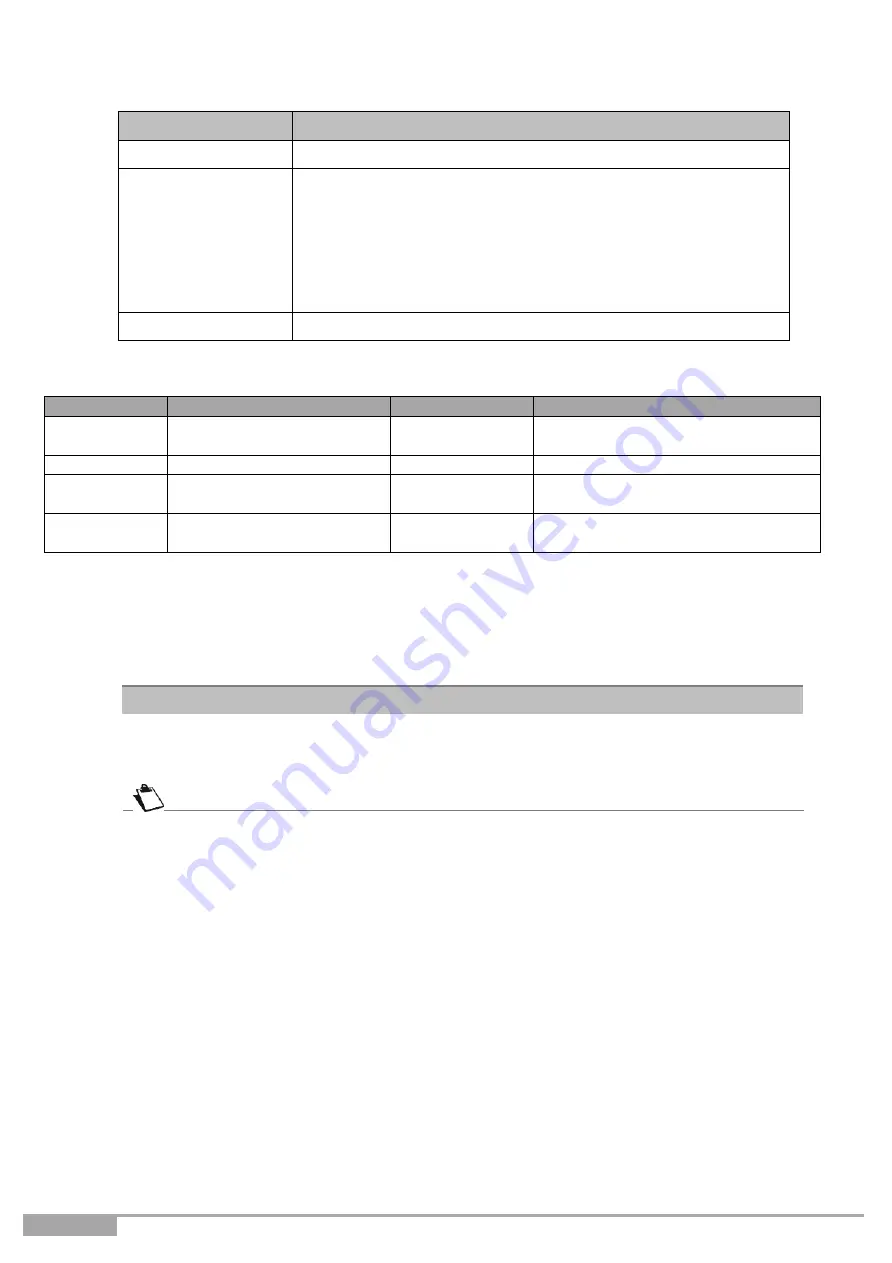
Page 106
Sunrise Internet Box User Manual
•
In the
Call Blocking
menu, select
Add
to block specific numbers.
Field
Action/Meaning
Block all
Select call direction (
incoming
/
outgoing
) to block.
Number
Select rule to apply
Whose number is
: will block the number entered. This is useful
if you only want to block calls to or from a specific phone
number.
Whose number begins with
: will block all numbers that begin
with the number entered. Use this setting if you want to block
calls from or to certain (country) dialling codes, for example.
Enter number
Enter the number to block.
Examples of call blocking rules:
Block all
calls
Enter number
Result
incoming
with following number
09876543210
All calls from this phone number are
blocked.
outgoing
whose numbers starts with
00
All international calls are blocked
incoming
whose numbers starts with
0049
All calls from German lines are
blocked
outgoing
whose numbers starts with
004179
All calls to Swiss mobile phones with
the prefix "079" are blocked
•
The rules for blocked calls can be filtered. Select either
Incoming
or
Outgoing
in the
Scan
menu
item to display the corresponding rules. The rules can also be sorted by time. To do so, click on
Chronological Order
.
•
To delete all call blocking rules, click
Delete All
.
The amount of rules that can be blocked depends on the length of the
numbers. As an example, it is possible to block up to 23 numbers with 10
digits each (whereas the total amount is limited to 230 digits).
The maximum length of each phone number is 15 digits.
Note
















































