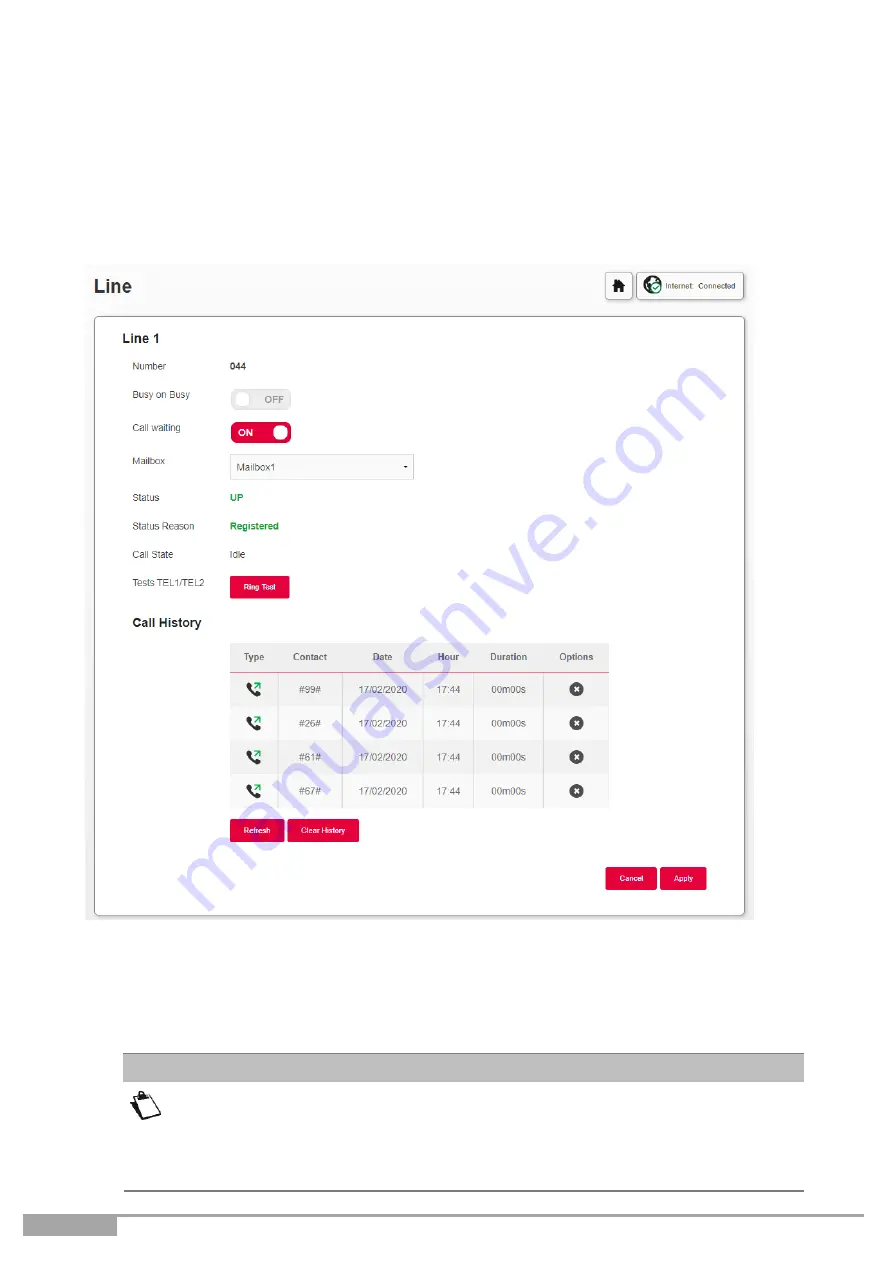
Page 120
Sunrise Internet Box User Manual
3.8.9
Busy on Busy
Objective:
This Section explains how to enable the Busy on Busy feature on a Sunrise telephone
line (SIP account). The end user can enable the Busy on Busy feature on each of their
active lines. When the feature is enabled, the caller will hear a busy tone instead of a
ringing tone when a call is already conducted on that line.
•
In the
Main menu
, select
Line
. The following screen opens:
To enable the Busy on Busy feature, proceed as follows:
•
Enable
the Busy on Busy feature by pressing
“
ON.
”
•
Click on the
Apply
button to save the configuration.
By default, every FXS port is activated on the Phone Matrix. In case you
want to use the feature
“
Busy on Busy
”
on one or all of your Sunrise
telephone lines (SIP accounts), make sure the Phone Matrix is up to
date. Do not have a checkbox enabled if no handset is plugged in. This
could lead to incomplete execution of the
“
Busy on Busy
”
feature.
Note
















































