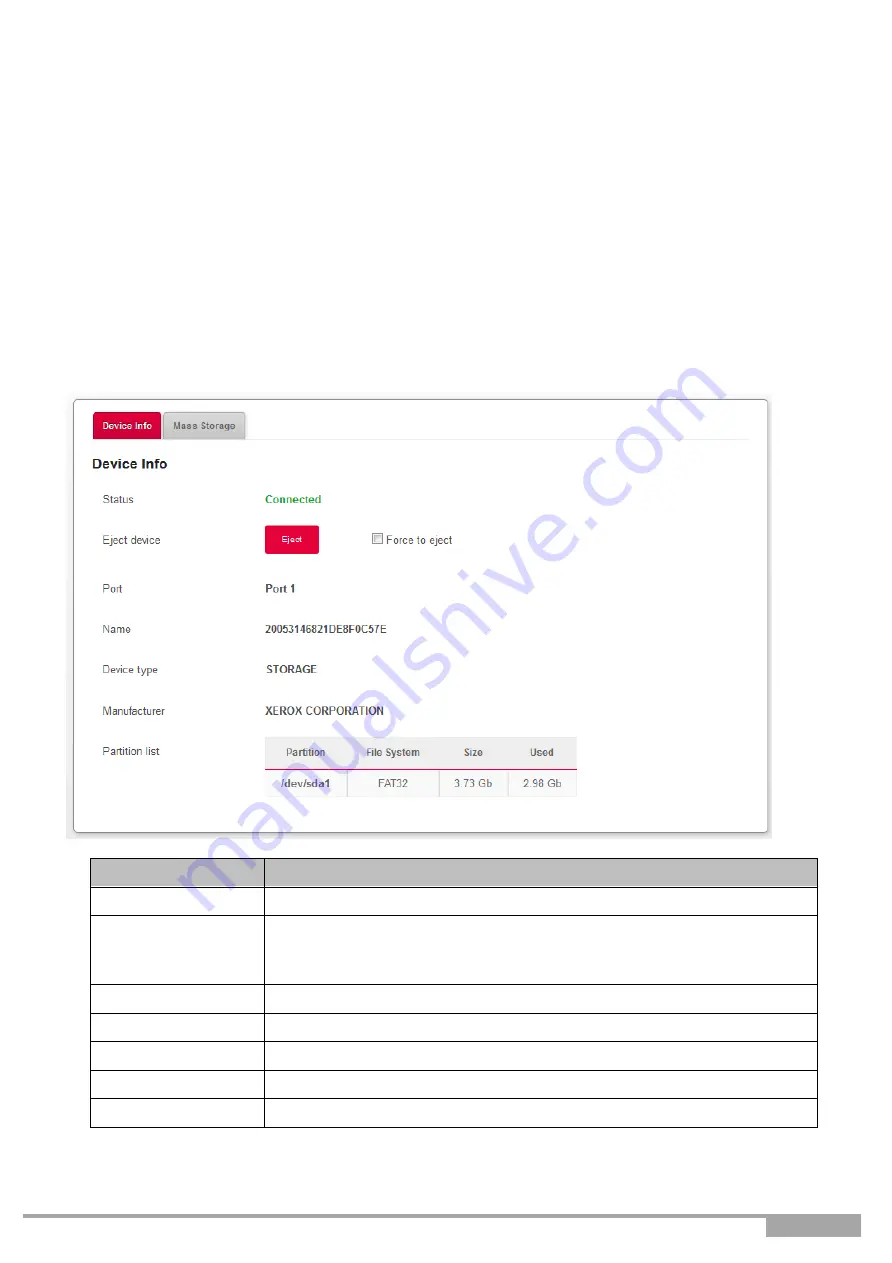
Sunrise Internet Box User Manual
Page 121
3.9
USB service
This field only appears when one USB drive is connected to the Sunrise Internet Box.
3.9.1
USB device
3.9.1.1 Device Info
Objective:
This menu provides some information about the USB devices connected to the
Sunrise Internet Box.
•
In the Network map, click on the USB device for which you want to display information.
Field
Meaning/Action
Status
Status of the USB port.
Eject device
Use this button to remove the USB drive from the Sunrise Internet Box.
Check the
Force to eject
box when the normal procedure is not
working.
Port
Port where you have connected your USB drive.
Name
Name of the USB drive.
Device type
Type of the device (storage, etc.).
Manufacturer
Information about the manufacturer as programmed inside the device
Partition list
Provides information about the USB drive connected.
















































