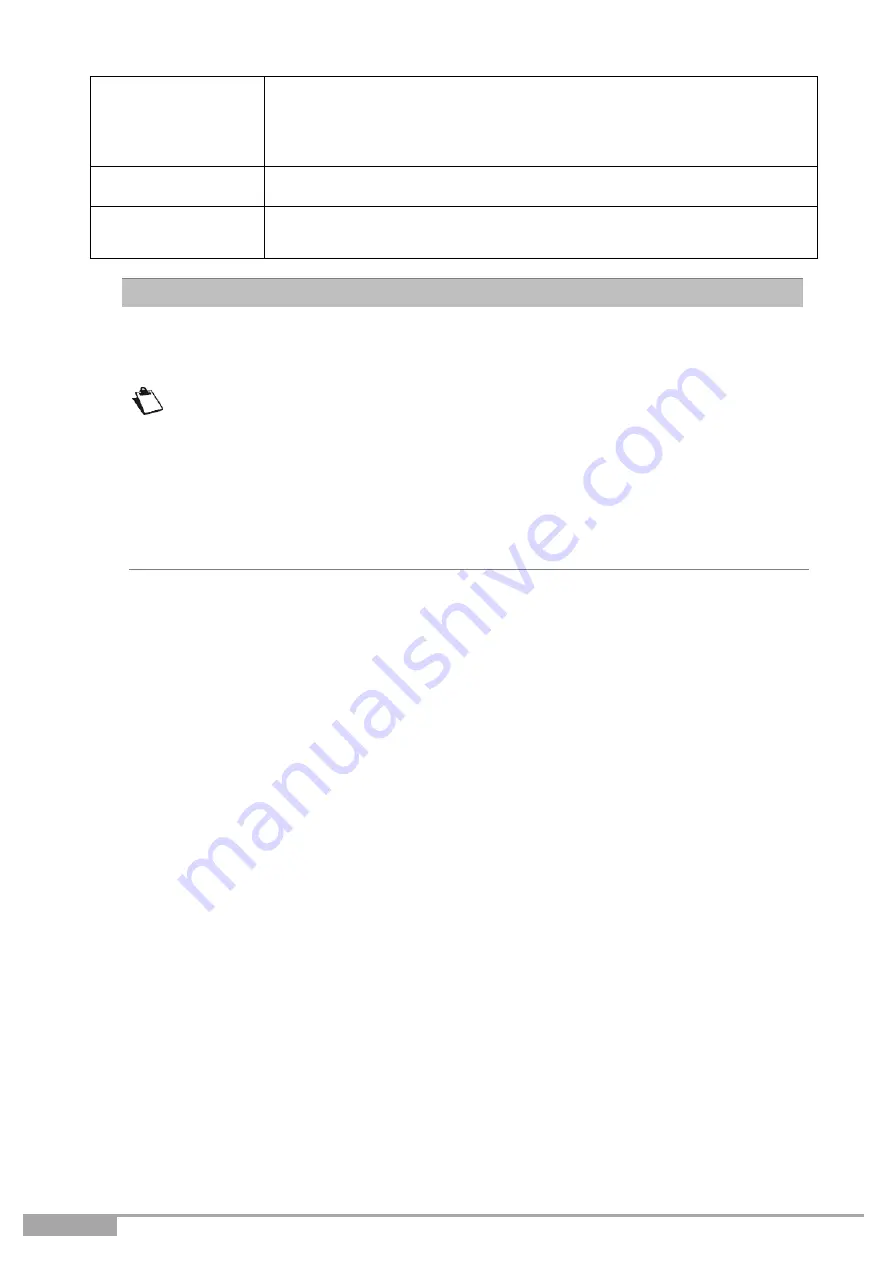
Page 130
Sunrise Internet Box User Manual
6.
Address for email
notification
Enter the email address to be notified if you receive a new voice mail
here.
Note:
Forwarding to an e-mail address only works after the configuration
has been carried out in the "Mail Server Settings" menu (cf. next page).
7.
PIN Code
Currently not active - reserved for later feature enhancements
8.
Record mode
Select which type of greeting you want the caller to hear when the
answering machine is enabled here.
To create a customized greeting through the Sunrise Internet Box
interface:
You can upload an audio file by clicking on
“
Custom
”
in the greeting only
mode (permitted format is: Wav, Mono, 8 bit, frequency of 8000/16000
kHz or MP3, 128 kbit/s (CBR), maximum file size each: 1 MB).
To create a customized greeting with the handset (FXS or DECT), you
need to call your voice mail and press the * button within 5 seconds.
Then after the beep, you can record the new greeting. Please be aware
that this will be applied in all cases, and the 3 greetings (Immediate,
Busy, Unavailable) for the two modes (Default, Custom) will be replaced.
The maximum recording length for a customized greeting is 60 seconds.
















































