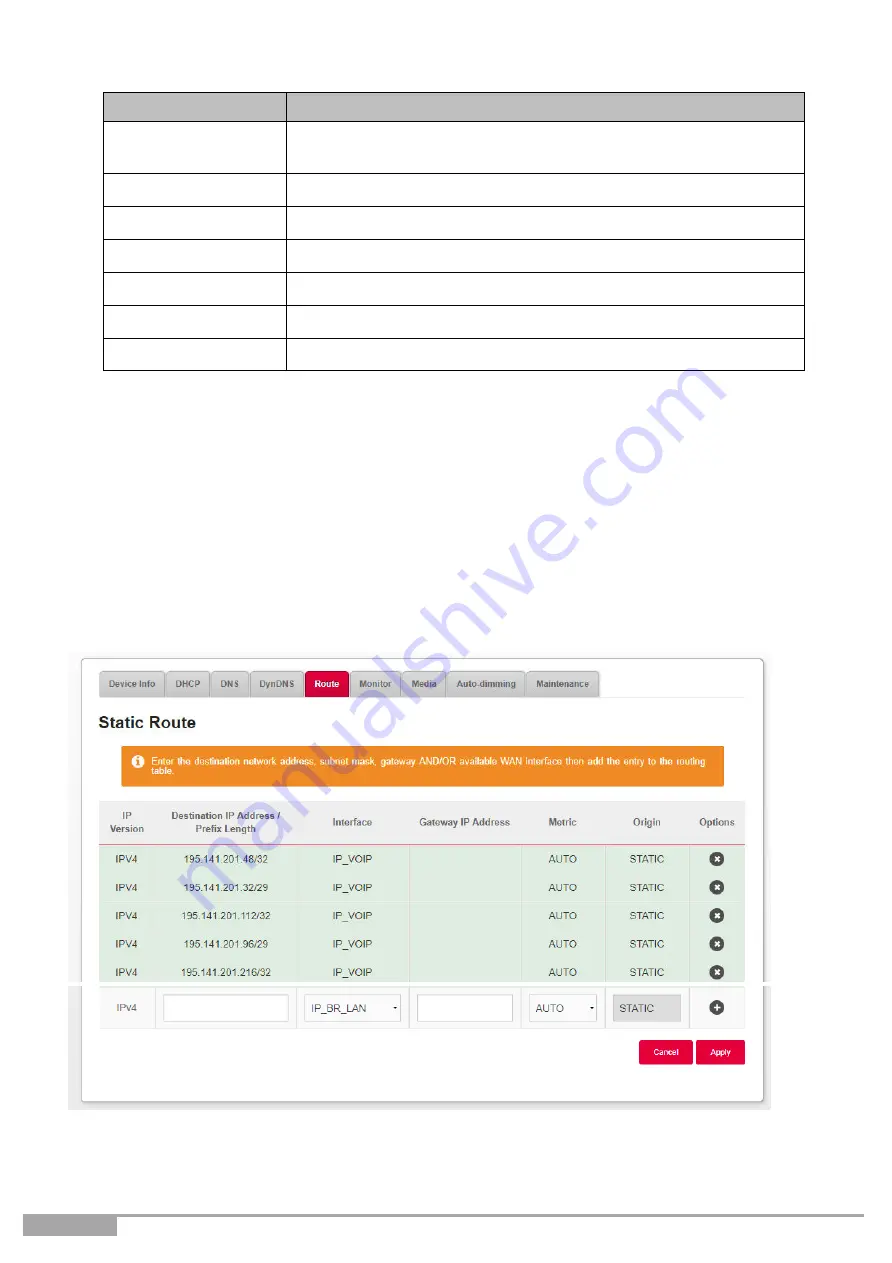
Page 36
Sunrise Internet Box User Manual
Field
Meaning/Action
Basic
Authentication
a
Press the ON/OFF button to activate or deactivate basic
authentication.
Server
a
Dynamic DNS Server location (IP address or domain name).
Port
a
Port to access DynDNS Service (for example 80).
Request
a
Update Request URL to submit to Dynamic DNS server.
Update Interval
a
Interval time between two updates.
Retry Interval
a
Retry interval in case of failure.
Max Retries
a
Maximum number of retries.
a. These fields only appear when "Custom" is selected in Provider field.
3.3.5
Route
Objective:
The
Route
menu delivers a solution to add or delete static routes. You can enter the
destination network address, subnet mask, gateway AND/OR available WAN interface,
and then add the entry to the routing table.
•
In the
My Sunrise Internet Box
menu, select
Route.
The following screen opens:
















































