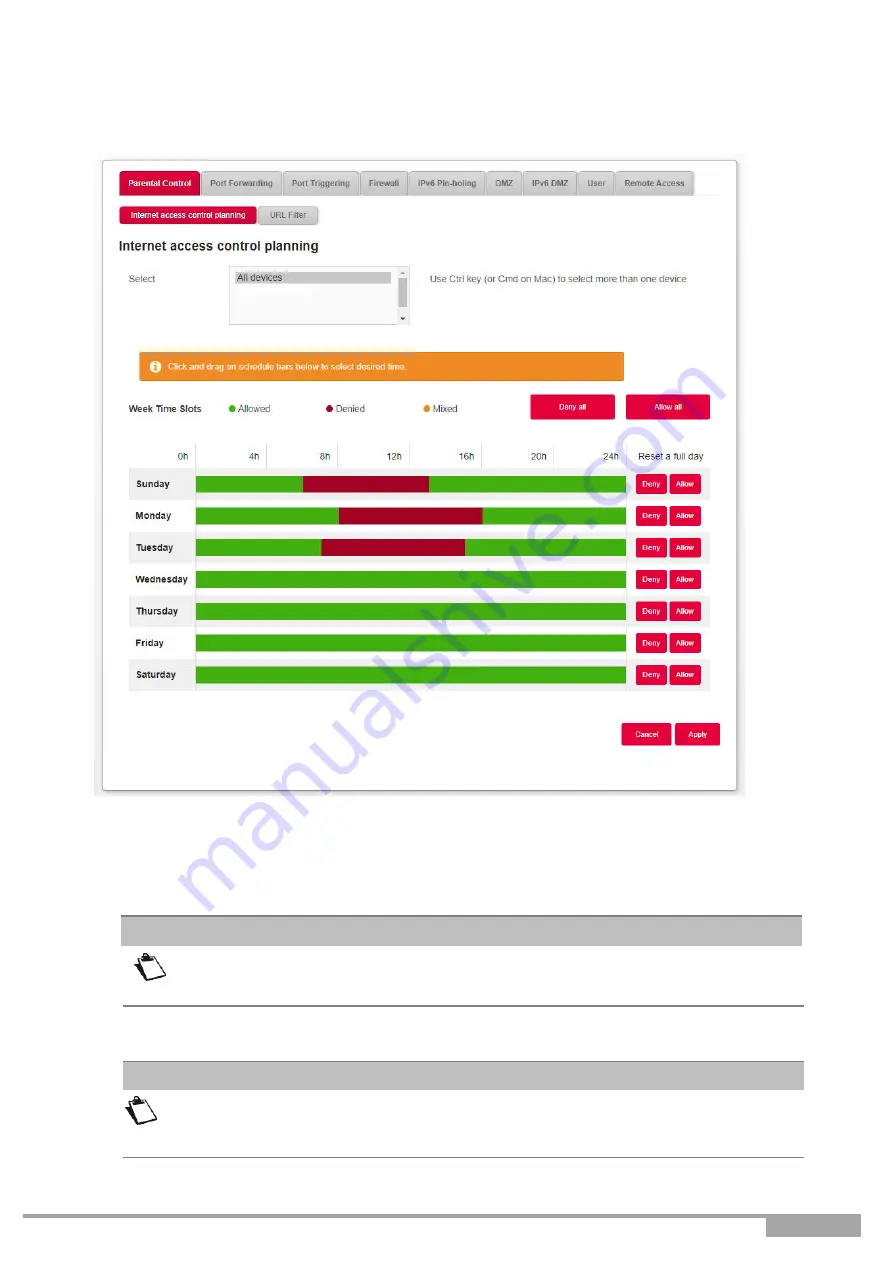
Sunrise Internet Box User Manual
Page 53
•
In the
Access control
menu, select
Parental Control
>
Internet Access control
Planning
. The following screen opens:
To define a time restriction, proceed as follows:
•
Select the desired device in the list (IP address, host name, etc.).
•
Configure the time restriction for each day of the week.
Allow all
: Internet access is always authorized.
Deny all
: Internet access is not allowed.
•
Click on the
Apply
button to save the configuration.
Note
















































