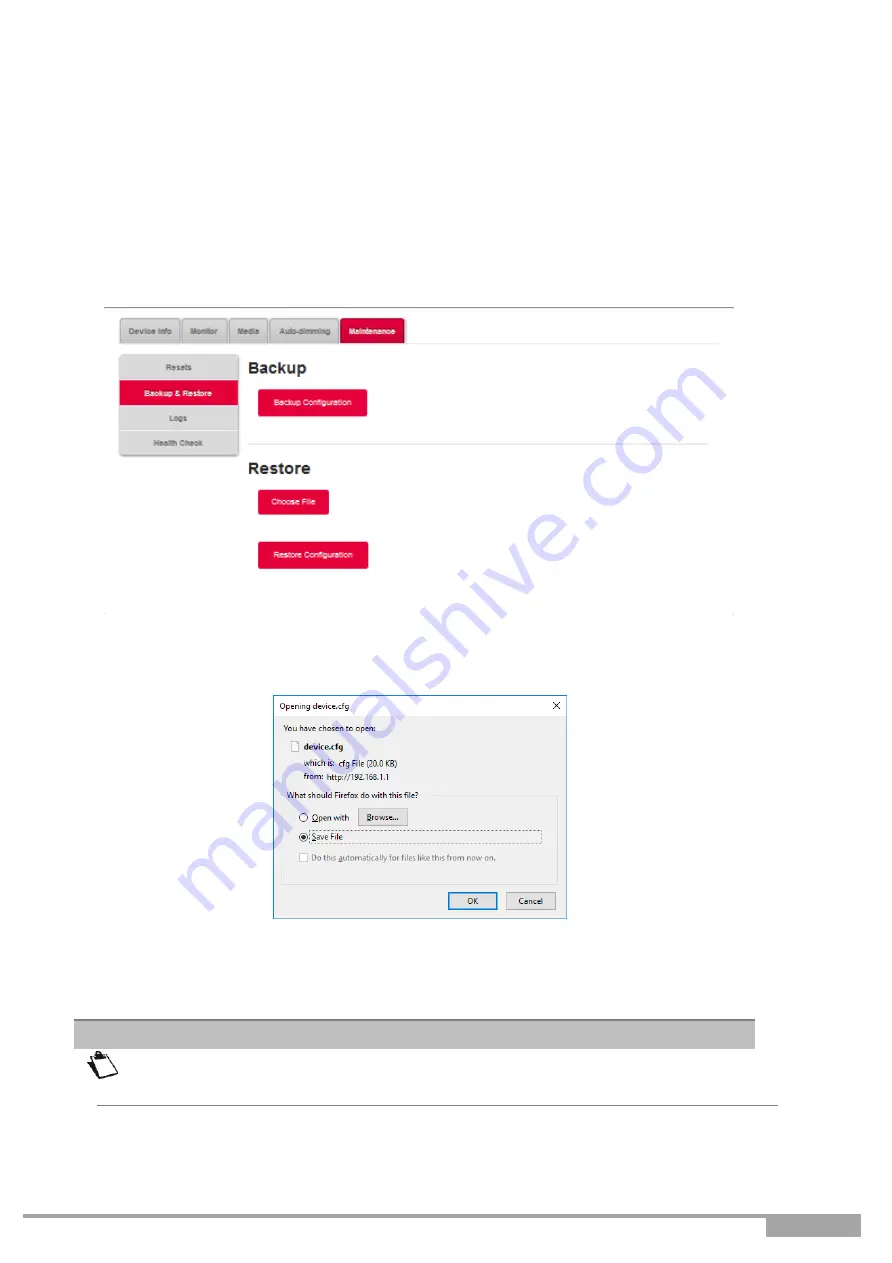
Sunrise Internet Box User Manual
Page 45
3.3.10.2 Backup and Restore
Objective:
This menu is used to:
•
Backup the current configuration to a file.
•
Restore a saved configuration.
•
In the
My Sunrise Internet Box
menu, select
Maintenance > Backup &
Restore
. The following screen opens:
To back up the current configuration:
•
Click on the
Backup configuration
button; the following screen appears:
•
Click on
Save File
and
OK
button to save the current configuration, for example, on your
computer.
•
Select the directory where you want to save the "device.cfg" configuration file.
To restore a saved configuration:
•
Click on the
Choose file...
button; then select the desired file.
•
Click on the
Restore Configuration
button. The Sunrise Internet Box restarts
Note
The process takes a few seconds.
















































