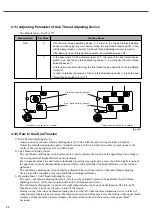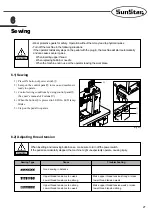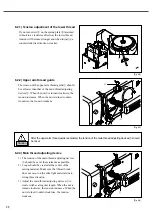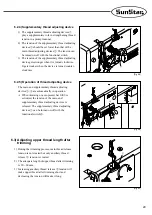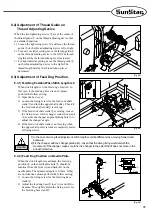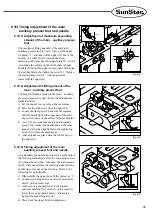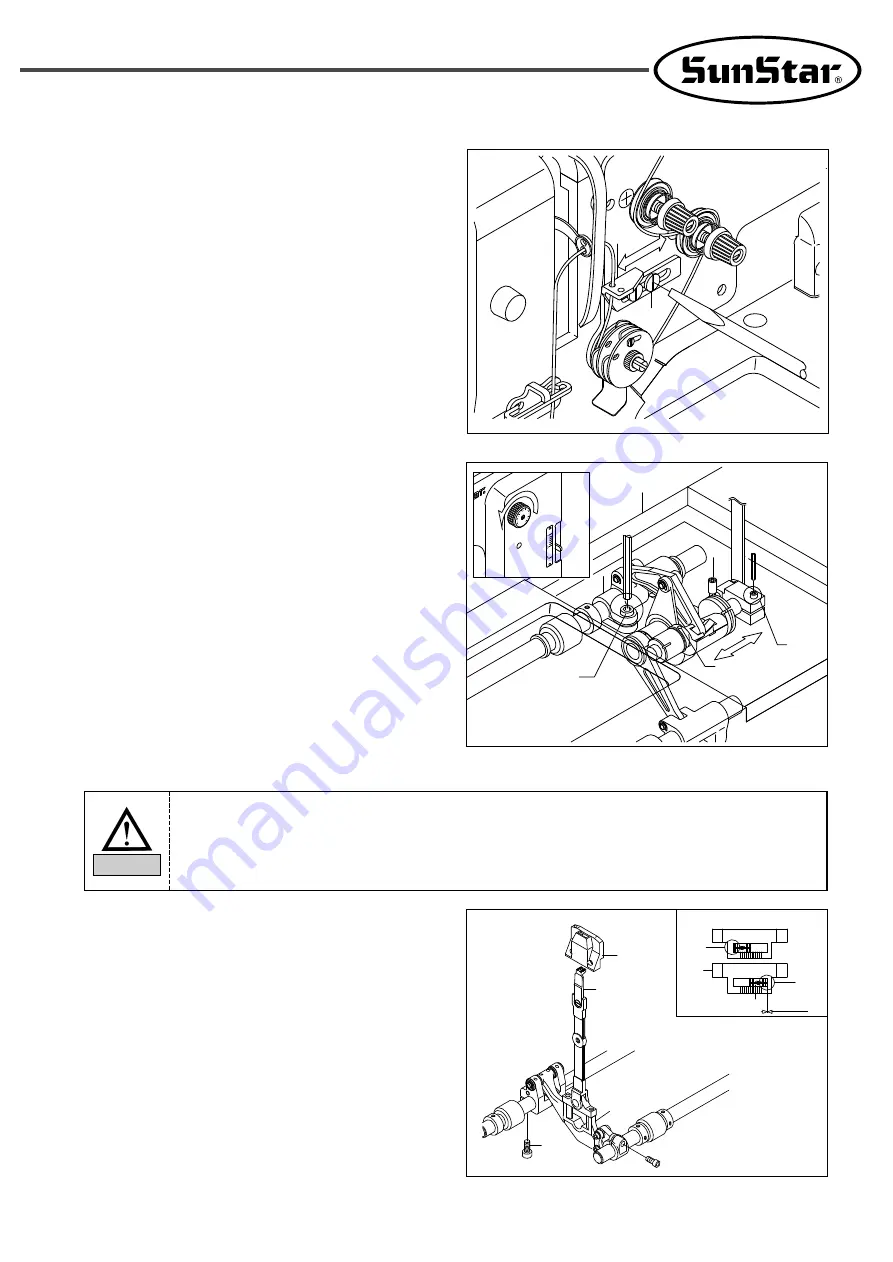
35
8.2) Adjustment of Thread Guide on
Thread Adjusting Device
When the two tightening screws
②
are at the center of
the thread guide
①
on the thread adjusting device, this
is a standard position.
1) Loosen the tightening screw
②
and move the thread
guide
①
on the thread adjusting device left or right.
2) For heavy material sewing, move the thread guide
①
on the thread adjusting device to the left (The thread
length held by the thread take-up lever increases).
3) For light material sewing, move the thread guide
①
on the thread adjusting device to the right (The
thread length held by the thread take-up lever
decreases).
8.3) Adjustment of Feed Dog Position.
8.3.1) Feed Dog Position When Stitch Length is 0
When stitch length is 0, the feed dog's feed is 0. In
this case, if the feed dog's feed is not 0, please
perform the follow setting.
1) Open the bed cover.
2) Loosen the fixing screw for the feed rock shaft
crank
①
and turn the upper shaft pulley. Check if
the feed rock shaft crank
②
is moving.
3) If the feed rock shaft crank
②
is moving, loosen
the fixing screw for the changer connection crank
④
and use the changer angle adjusting hole
③
to
adjust the changer's angle.
4) If the feed rock shaft crank is not moving when
the upper shaft pulley is turned, completely fasten
all fixing screws.
8.3.2) Feed Dog Position on Needle Plate
When the stitch length is maximum, the feed dog
position
②
in the needle plate hole
①
should be
identical from the front (A) and back (B) on the
needle plate. The minimum figure is 0.7mm. If they
are not identical, please perform the follow setting.
1) Loosen the fixing screw for the feed dog base
crank
③
.
2) Adjust the feed dog base
④
to set (A) and (B) to
be same. Then tightly fasten the fixing screw for
the feed dog base crank
③
.
①
①
(A)
(B)
②
②
④
③
0.7mm
[Fig. 8-4]
[Fig. 8-5]
[Fig. 8-6]
①
②
④
④
③
(X)
⑤
1) In the case of wrong feed adjustment, stitch length could be different when moving forward and
backward.
2) Fix the changer with the changer guide pin
⑤
. Given that the strong fixing would disturb the
movement of the changer, make sure to fix the changer to the extent that it does not move in the
arrow(X) direction.
Caution
①
②
Summary of Contents for KM-1080 Series
Page 2: ......
Page 13: ...13 4 4 2 Flat table Fig 4 4 ...