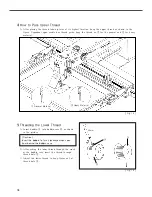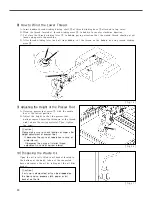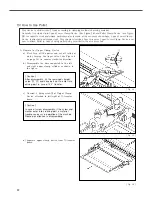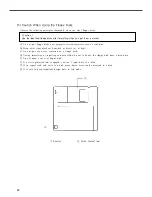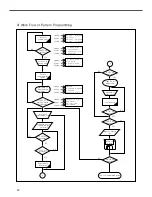29
3) Flow Chart of General Operation
Power On
NO
NO
YES
NO
YES
YES
Indication of
general sewing
mode
General Sewing
mode
Is NO key
pressed?
Selection of
pattern No.
Read
disk
Indication of
special working
mode
Selectin of
working mode
0:Initialization
1. S/W Version
2. Para. Init.
3. Sys. UpDate
1:
Parameter setting
0. JOG En/Dis
1. JOG Mode
2. Machine Org1
3. Machine Org2
4. Strt Ret Mod
5. Bobbin Counter
6. Prodct Counter
7. Pattern Read
8. Trim EM Stop
9. Slow Start
10. Max Speed
11. Feed End Pos
12. FF Operation
.
.
◎ Refer the
appendix 3.
2:Pattern
programming
0. TRIM
1. SEC_ORG
2. PAUSE
3. EMPTY
4. JUMP
5. POINT
6. LINE/CURVE
7. LINE
8. CURVE
9. ARC
10. CIRCLE
11. UMP SPD
12. STI SPD
.
.
◎ Refer the
appendix 4.
3:Thread winding
4:Machine test
5:Pattern list
6:Embroidery
data conversion
0. Encoder Test
1. XY Main Test
2. MainMotor Test
3. Interrupt Test
4. PWM Test
5. LCD Test
6. Keyboard Test
7. Input0 Test
8. Input1 Test
9. Input2 Test
10. XY Jog Test
11. Solenoid Test
12. Origin Test
13. Jump Test
0. Memory
1. FDD
0. SWF
1. TAJIMA
Light On for
preparation
Operation of
pedal switch
Sewing
Is ENTER
key pressed?
Is MODE
key pressed?
N O : 0 0 0 N O R _ S E W
X S : 1 0 0 %
Y S : 1 0 0 % S P : 2 0 0 0
B C : 0 0 0 P C : 0 0 0 0
POWER LED
READY LED
ERROR LED
POWER LED
READY LED
ERROR LED
POWER LED
READY LED
ERROR LED
N O : 0 0 0 N O R _ S E W
X S : 1 0 0 %
Y S : 1 0 0 % S P : 2 0 0 0
B C : 0 0 0 P C : 0 0 0 0
< < M a i n M e n u > >
0 . I n i t i a l i z e
1 . P a r a m e t e r S e t
2 . P r o g r a m